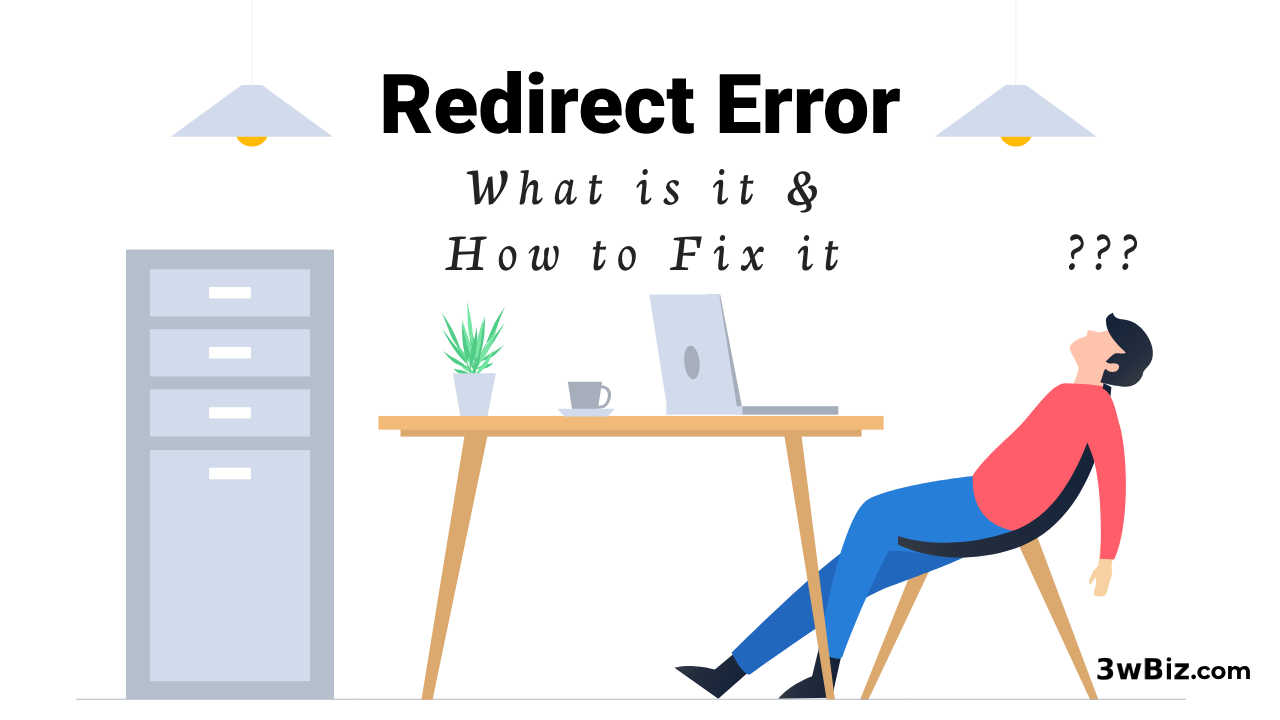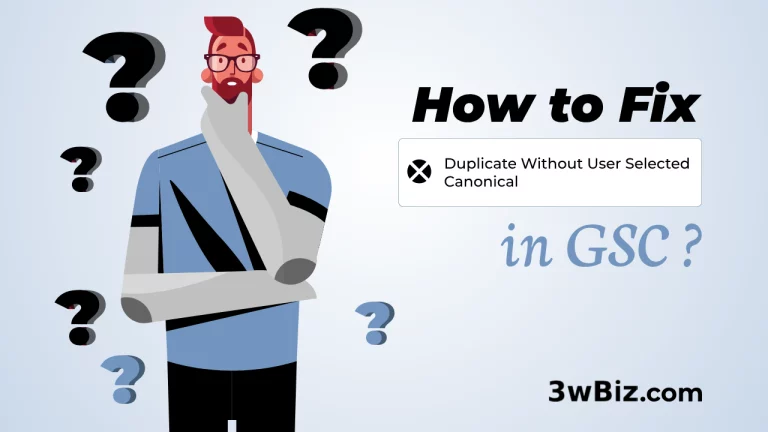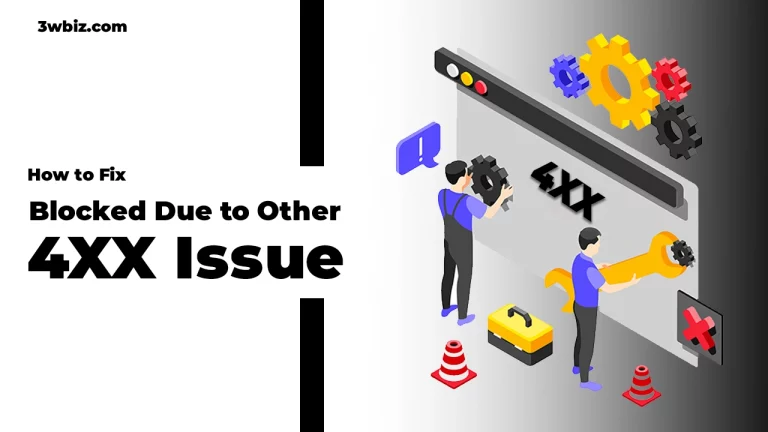How to Fix “Redirect Error” in Google Search Console
A “Redirect error” in Google Search Console (GSC) indicates that Googlebot, the search engine crawler, ran into problems following a redirect on your website. This can occur due to several reasons, including malfunctioning redirects, redirects creating loops, excessively long redirect chains, or redirects pointing to broken URLs. These errors stop Google from properly indexing the redirected pages, which can negatively impact your website’s SEO.

What Google Say About Redirect Error?
Here is the official Search Console documentation about GSC “redirect error“.

Cause of Redirect Error?
If you encounter a “Redirect error” status in your Page Indexing report, it indicates the following sequence of events:
- You configured a redirect to direct both bots and users from one page to another URL.
- Upon receiving a 3xx redirect response code from your server, Googlebot attempted to follow the redirect but encountered an error along the way.
- Consequently, Googlebot failed to reach your intended destination page within the expected redirect path.
A “Redirect error” may result from Google’s problem. This was evident in 2023 when Google Search Console sent out erroneous redirect error notifications to its users.
Let’s dive into the possible reasons behind the “Redirect error” appearing in your Google Search Console.
1: Too Many Redirects
Imagine you run a blog (testsite.com) and have an older post with a typo in the URL (testsite.com/urlA). You want readers to see the updated version of the post (testsite.com/urlC). Ideally, you’d set up a simple redirect from the old URL /urlA with the typo directly to the new /urlC, updated post. However, due to some issue with you content management system (CMS) /urlB open before /urlC.
Simply put, the presence of a “Redirect Error” indicates that the redirect sequence is too long, resulting in the Google bot failing to reach the final URL. Consequently, when bots stop following redirects within the chain, users end up with an ERR_TOO_MANY_REDIRECTS error page and are unable to access the intended destination URL.
If Google encounters such an issue, it reports redirect errors in Google Search. Additionally, John Mueller mentioned during one of the SEO Office Hours that Google follows 5 redirects simultaneously.
Moreover, According to Google Search Central official documentation Google recommends no more than 10 hops in any one redirect chain.

2: Redirect Loop:
A redirect loop occurs when you configure a redirect from /urlA to /urlB only to subsequently redirect bots from /urlB back to /urlA. This creates a simple yet disorienting situation for Googlebot.
As Googlebot continues to be forwarded repeatedly, two outcomes emerge:
- Firstly, the redirection from /urlA to /urlB fails to function properly.
- Secondly, users are unable to reach the ultimate destination page due to this endless redirection loop, resulting in them encountering the ERR_TOO_MANY_REDIRECTS error page.
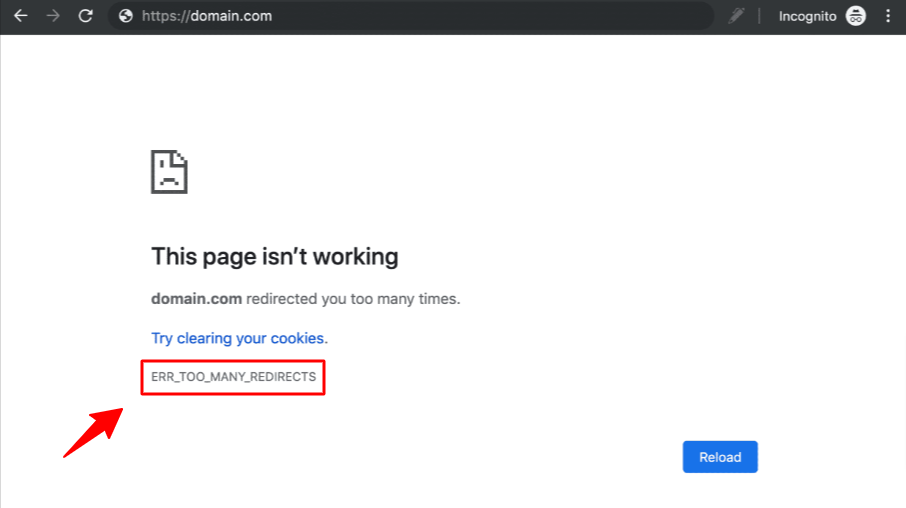
3: Incorrect URL Formatting within Redirects
Incorrect redirect URLs and URL formatting within redirects can both contribute to redirect errors in Google Search Console (GSC) reports. Errors at the URL level, such as misspellings or malformed URLs, can disrupt the redirect process and lead to issues. Similarly, misformatted URLs within redirect files, such as “htttps” instead of “https” or “wwww.” instead of “www.,” can cause problems.
- “htttps” instead of “https”
- “wwww.” instead of “www.”
- Mistype URL
Google may show a redirect error if it encounters a 404 page during the redirection process. To address these issues, it’s crucial to manually check redirects for errors or use a site crawler for efficient identification and correction. Maintaining a proper URL structure and ensuring the final URL is accessible to Google are essential for preventing redirect errors and maintaining SEO performance.
How to Fix Redirect Error in Google Search Console
If you are facing this issue in the Google Search Console report, you don’t need to worry. Today, we will learn how to fix this issue in Google Search.
- Firstly, we need to identify the reported URLs where a redirect loop or a redirect chain is present. Typically, Google Search Console reports this issue due to excessive redirect loops or redirect chains.
- If you are facing a redirect chain or redirect loop, you simply need to add a redirection from urlA to the destination URL and remove any extra redirections. In both cases, you should aim to have a single redirection from urlA to the destination URL.
For example, if you redirect urlA to urlB, it should be a simple 301 redirection. If you redirect urlB to urlC, it will create a redirect chain.
If you redirect URLA to URLB and then add redirect back from urlB to urlA, it will create a redirect loop, which will result in Google displaying a TOO_MANY_REDIRECT_ERROR.
Now, let’s see which specific issue has been reported in our google search console and how we can fix it with step by step guide.
- First, we will select our property in Google Search Console and navigate to the indexing issues.

- When we click on the pages in the indexing issues section and scroll down a bit, we will find various issues reported in Google Search Console, including redirect errors.

- After navigating to the redirect error in the page indexing, we will click on it to identify the URLs reported in this issue.

- We have only one URL reported, so we will check if this page is redirecting by opening it in a new tab. So, I opened the reported URL in a new browser tab.

- Secondly, I checked the reported URL through online redirect checker rankwatch tool! I found 310 Error – This page has too many redirects. Here is a screenshot!

- Now, we will check where the redirection is coming from on this URL. For this, we can use the command prompt (CMD) to check where the redirection is originating from on a particular URL.

- The reported URL in the redirect error was being redirected using a redirection plugin. Now, we will verify how the redirection has been set up using the redirection plugin.
The reported URL has been redirected twice using the redirection plugin. First, urlA was redirected to urlB, and then urlB was redirected back to urlA, creating a redirect loop on the reported URL, resulting in too many redirections. Google call this issue a redirection loop and displays it in Redirect error.

In our case, we need both URLs Indexed because the redirection was made without a solid reason unintentionally, so I have removed both of these redirections. Once I remove both redirections, the reported URL will return a 200 OK status code in command prompt, this means that our reported issue has been fixed and the redirection loop has been eliminated. Now, we can validate this issue, and the validation should pass quickly.

If you want to keep one URL and not the other, you can add a single redirection from the URL you want to keep to the other URL and remove the extra redirection. This way, the reported URL will have a simple 301 redirect, and the too many redirect error will be resolved. This approach will also work for a redirect chain by adding a redirection only from source ‘URL A’ to the destination URL ‘URL B’.
You can handle the redirection as per your case. If you need the redirection then you just need to remove extra redirections causing loop.
You can perform a site audit to ensure you don’t miss any redirect error. To do this, you can use an SEO audit tools like, e.g., SEMRush, Here is how to perform a free site audit using ahrefs tool.
Validation Process:
You can validate this issue after fixing the redirect error just like I did, and the validation should pass.
In many cases the redirect error occurs mainly due to redirect loops, redirect chains, or incorrect URL formats causing the redirect. When the redirect loop or redirect chain is no longer present or fixed the validation should be passed.
Feel free to contact us for any questions or if you want our help in fixing the ‘redirect error’.