
How to Manage Crawl Budget For Large/Small Sites?
The crawl budget is the number of pages a search engine will crawl on a website within a certain timeframe. It’s made up of crawl demand, which is how many pages a […]

Resolved the Missing field “priceValidUntil” issue in GSC
The Missing field priceValidUntil acts like a clear signpost within that section, telling Google exactly when a certain price will expire. While this field isn’t always mandatory, Google strongly encourages […]

How to fix Missing field “aggregateRatting” and “Reviews” in GSC
The error Missing field aggregateRatting and Reviews indicates two issues with your product page in the eyes of search engines like Google: 1. Missing Overall Rating: The “aggregateRating” field tells […]

Missing Field “ShippingDetails” (in “offers”)
The error message “Missing field ‘ShippingDetails’ (in ‘offers’)” means the product file does not have shipping details defined under “offers”. The “shippingDetails” field is related to product shipping and return […]

Missing field “hasMerchantReturnPolicy” (in “offers”)
Are you missing “hasMerchantReturnPolicy”? Don’t be shy, tell Google your return policy! This simple info boost helps your product listings stand out, builds trust with shoppers, and reduces cart abandonment. […]

Video is Not The Main Content Of The Page And How to Fix?
Video is not the main content of the page is a message you might see in Google Search Console’s video indexing report. It indicates that Google has identified a video […]

Alternative Solutions After The Retirement Of Google Mobile Usability
Google Announced the Retirement of Google’s Mobile Usability Report From Google Search Console. Starting December 1, 2023, Google will no longer provide the Mobile Usability report, Mobile-Friendly Test tool, or […]

How to Fix “Video Too Small” and “Video Too Tall” Issues in GSC?
Google Search Console (GSC) is a valuable tool for webmasters to monitor their website’s performance and identify any potential issues. Among the various error messages that can appear in GSC, […]
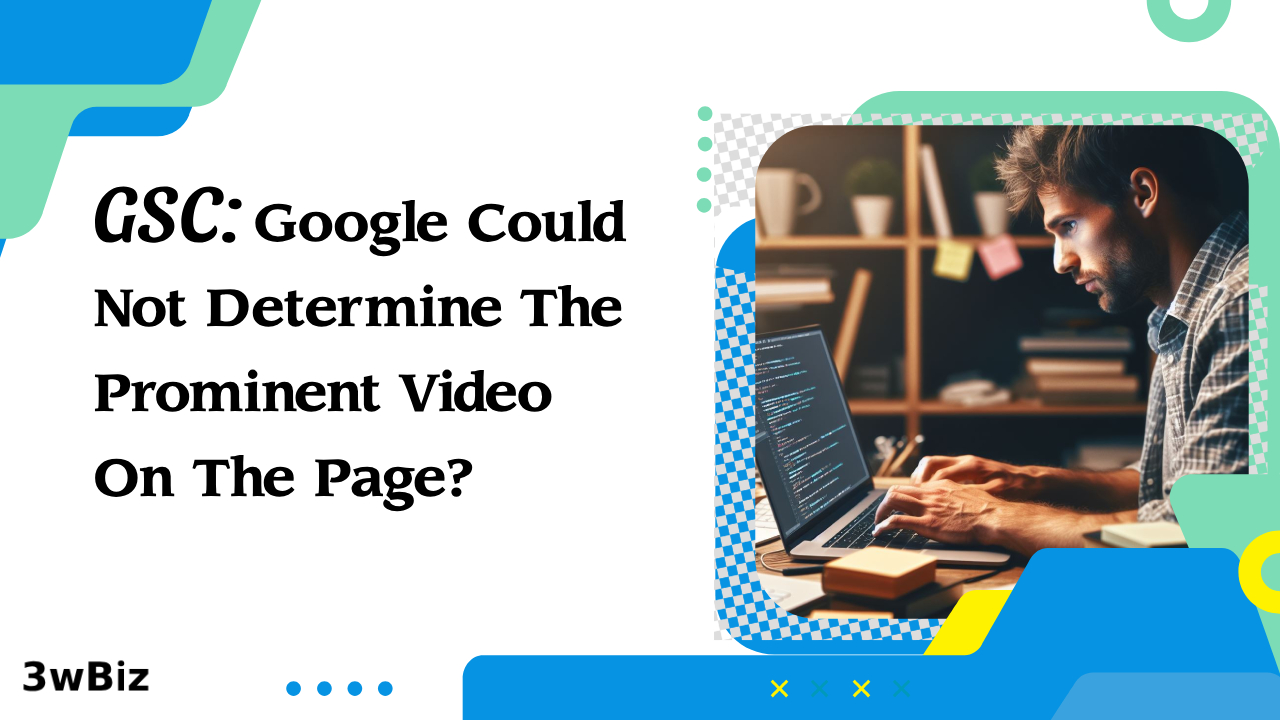
Google Search Console: Google Could Not Determine The Prominent Video On The Page?
The “Google could not determine the prominent video on the page” issue in Google Search Console (GSC) indicates that Google has identified one or more videos on a webpage but […]

How to Fix “No Thumbnail URL Provided” Error in GSC
What is “No Thumbnail URL Provided” Error in GSC? The “No thumbnail URL provided” error in Google Search Console (GSC) indicates that Google was unable to find a valid thumbnail […]
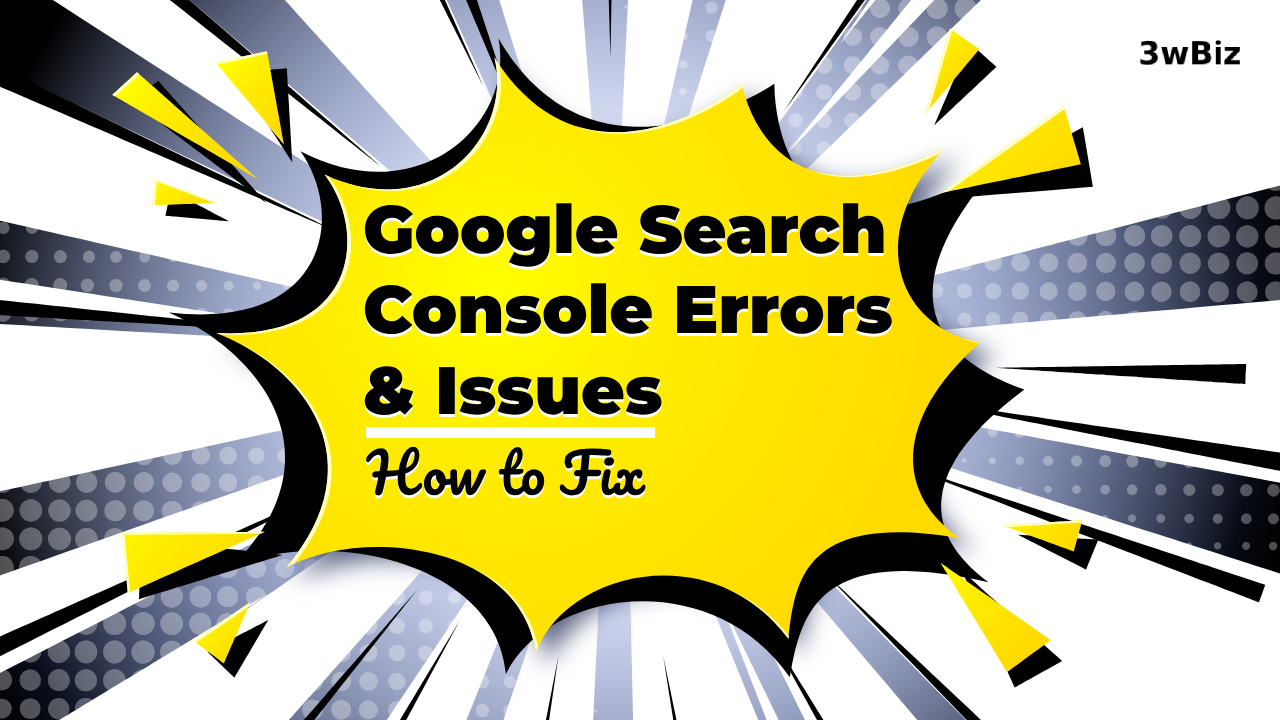
How to Fix Google Search Console Errors & Issues
Google Search Console (GSC) stands out as a valuable, no-cost tool designed to monitor your website’s performance. It aids in identifying and resolving potential issues that might hinder your site […]
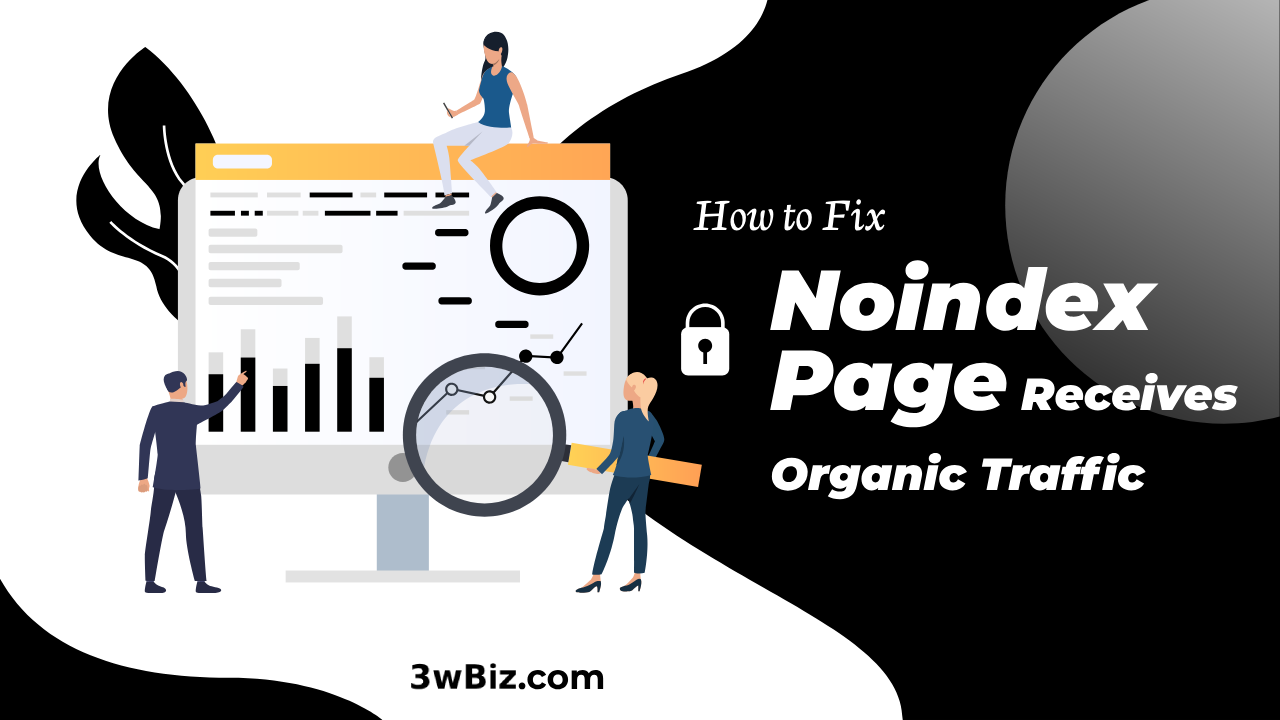
Google on indexing a non-canonical URL even if we use 301 redirect?
I implemented 301 redirects for a page and it’s working fine the page is being redirected to the new URL but google is not selecting the new one as a […]
