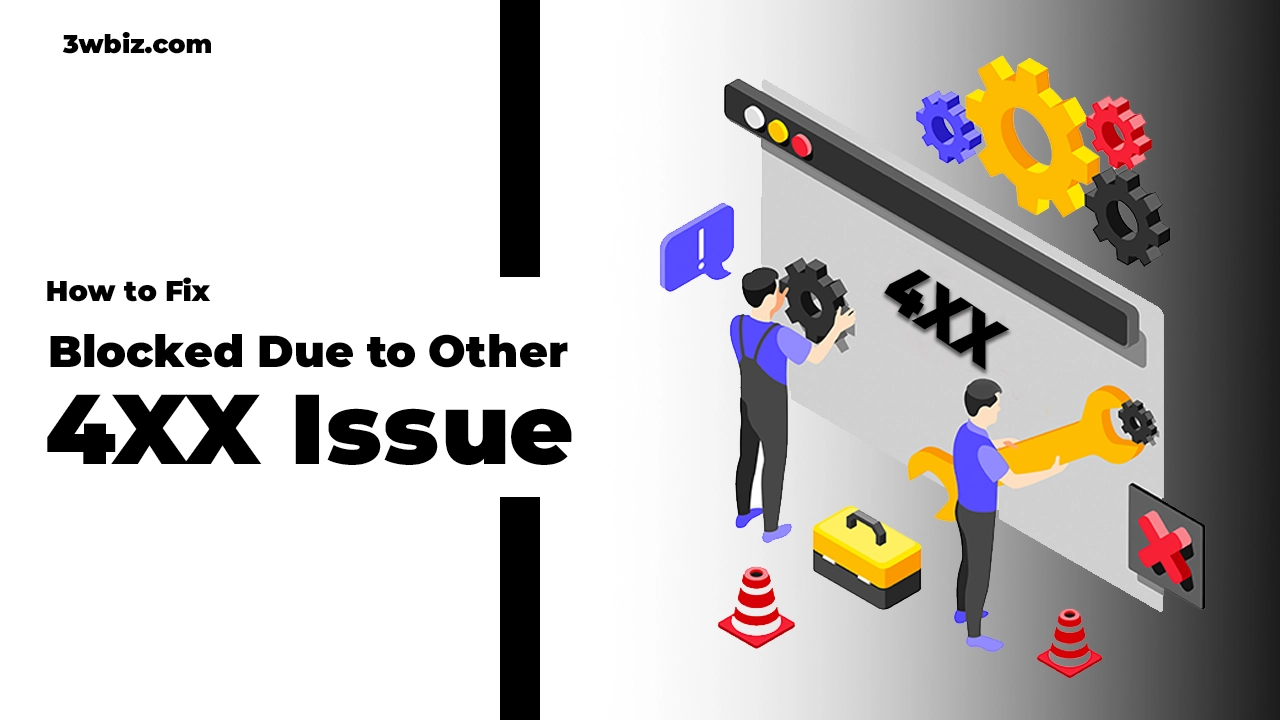When a page is marked as “Blocked due to other 4xx issue” in Google Search Console, it means that the page is responding with a 4xx HTTP status code other than 401, 403, 404, or Soft 404, leading to it being blocked from indexing. This error can impact a website’s indexing and ranking potential. To address this issue, it is crucial to identify and fix the underlying 4xx error causing the blockage.

What Causes the ‘Blocked Due to Other 4xx Issues’ Report in GSC?
The ‘Blocked Due to Other 4xx Issues’ report in Google Search Console typically occurs when Googlebot encounters 4xx (client error) status codes, such as 404 (Not Found) or 410 (Gone), while trying to crawl a URL on your website.
This can happen due to various reasons, such as:
400 Bad Request:
This error occurs when the server cannot understand a client’s request due to it being incorrect or improperly formatted. It may result from issues like URL structure problems or exceeding server upload limits. To address this, attention should be paid to the URL structure, browser cache, and cookies to ensure proper formatting of requests.
401 Unauthorized:
A 401 error indicates that the client’s request lacks proper authentication credentials to access a secure server page. This error typically requires login details for access and may lead to pages being excluded from Google’s index. It is crucial to investigate why this error occurs and ensure that the necessary login details are provided.
403 Forbidden:
The 403 error signifies that access to a page is strictly forbidden for some reason. It may result from intentional blocking of pages to prevent bots and users from accessing certain content. If a page under this error is no longer relevant, consider changing its status to 404 or 410 to inform Google that the page does not exist.
404 Not Found:
Perhaps the most common 4xx error, a 404 error occurs when a webpage is not found or has been removed from public view. It indicates that while the server is reachable, the specific page being accessed is not available. Fixing broken internal and external links causing 404 errors is crucial for SEO and user experience.
407 Proxy Authentication Required:
This error occurs when a client must authenticate itself with a proxy server before accessing a requested resource. It indicates that the client needs to provide proper credentials to access the content through a proxy server.
410 Gone:
The 410 error signifies that a resource previously available is now permanently gone and will not be accessible in the future. Unlike a 404 error, which indicates a temporary unavailability, a 410 error explicitly states that the resource is no longer present and should be removed from search engine indexes.
444 No Response:
A 444 error occurs when a server fails to provide any response to a request. This can result from server misconfigurations, network issues, or intentional suppression of responses. It signifies a lack of communication between the client and the server, leading to the request being unanswered.
422 Unprocessable Entity:
This status code indicates that while the server understands the content type of the request, it is unable to process the instructions contained within it. Essentially, it conveys that the server cannot fulfill the request due to an inability to process the provided data effectively.
429 Too Many Requests:
A 429 error occurs when a user or bot sends an excessive number of requests within a specific timeframe, triggering rate limiting mechanisms. This commonly happens on shared hosting platforms and serves as a way to manage and control excessive requests to prevent server overload.
How to Check this issue?
- First, we will select the domain property, and then we will open the domain property and click on the “Pages” option in its indexing section.

- Click on the “Pages” section and scroll down to find the indexing issues.

- Identify the issue with the live text and using the CMD.

Identify the Issue Using CMD:

How to Fix Blocked Due to Other 4XX Issue in Google Search Console?
In Google Search Console, when you see URLs reported as “blocked due to other 4xx issue,” first identify if these URLs actually have a 4xx status code. You can do this by using CMD or live text to check the URLs.
Here are the steps to fix this issue:
- Identify the issue: Check if the URLs have a 4XX Status Code.
- If the issue is 4XX, first remove the affected link from the reference pages so that the 4xx URLs don’t affect other pages when Googlebot crawls them.
- After removing the affected links, if the pages are showing a 404 Error, you can redirect these pages to relevant pages. This way, you can fix the issue and validate it.
- If the “blocked due to other 4xx issue” includes URLs with 401 (Unauthorized) & 403 (Forbidden) status codes, you can fix them by giving these URLs public access through your hosting setting.
- For URLs like wp-admin/ajax.php, which are admin URLs, there’s nothing you can do as they are meant for administrative purposes.
- If you see a 429 Status Code, you may need to increase your hosting rate limit so that Googlebot can handle all the requests to crawl your website easily.
Conclusion:
Fixing “Blocked Due to Other 4xx” errors in Google Search Console is essential to ensure that Googlebot can crawl and index your website effectively. By following the steps outlined in this article and implementing best practices, you can resolve these errors and improve your website’s overall performance in search results.
FAQs
1. What does “Blocked Due to Other 4xx” mean in Google Search Console? “Blocked Due to Other 4xx” indicates that Googlebot encountered a 4xx (client error) status code when trying to crawl your website, preventing it from accessing certain pages.
2. How can I fix “Blocked Due to Other 4xx” errors? To fix these errors, identify the affected pages, check for redirect chains and broken links, fix them, and then test and validate the fixes using the “URL Inspection” tool in GSC.
3. How can I prevent “Blocked Due to Other 4xx” errors in the future? To prevent these errors, regularly monitor your website for broken links and redirect error, use permanent (301) redirects, and ensure all redirects are correctly configured.
4. Can “Blocked Due to Other 4xx” errors impact my website’s SEO? Yes, these errors can negatively impact your website’s SEO as they prevent Googlebot from accessing and indexing your pages, potentially leading to lower rankings in search results.
5. How often should I check for “Blocked Due to Other 4xx” errors in GSC? It’s recommended to check for these errors regularly, at least once a month, to ensure your website is free from crawl errors and performing well in search results.