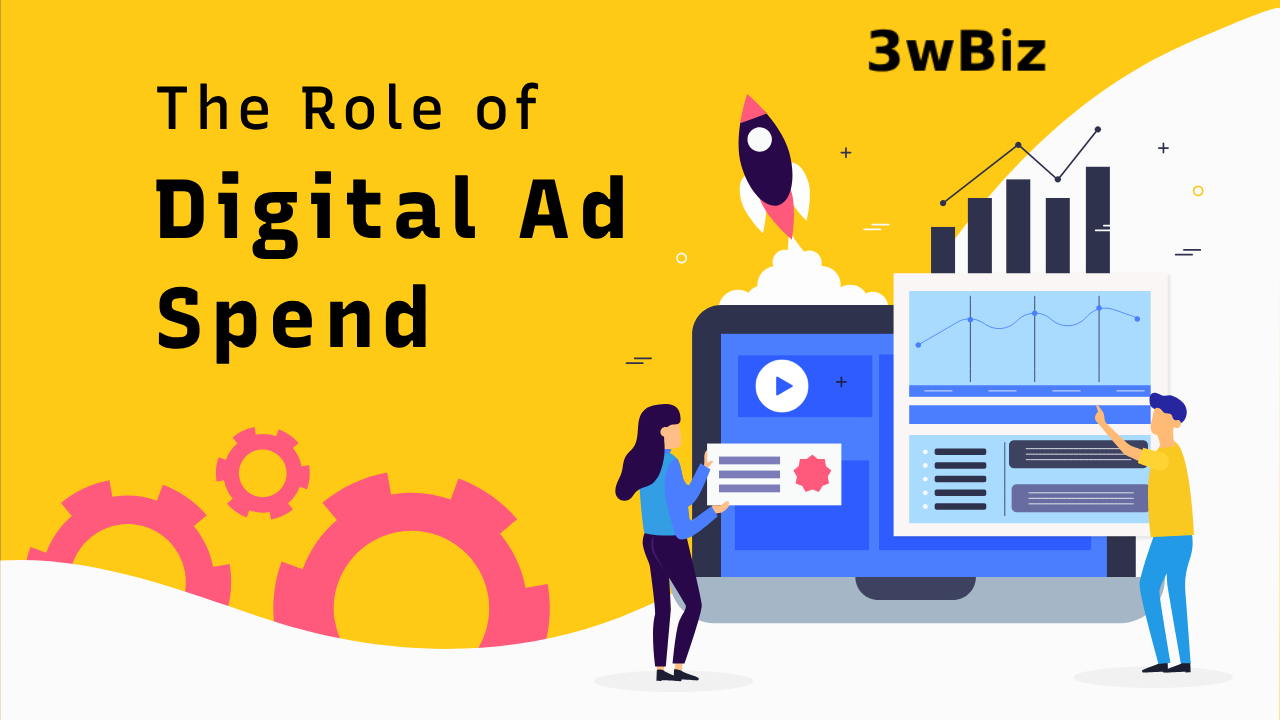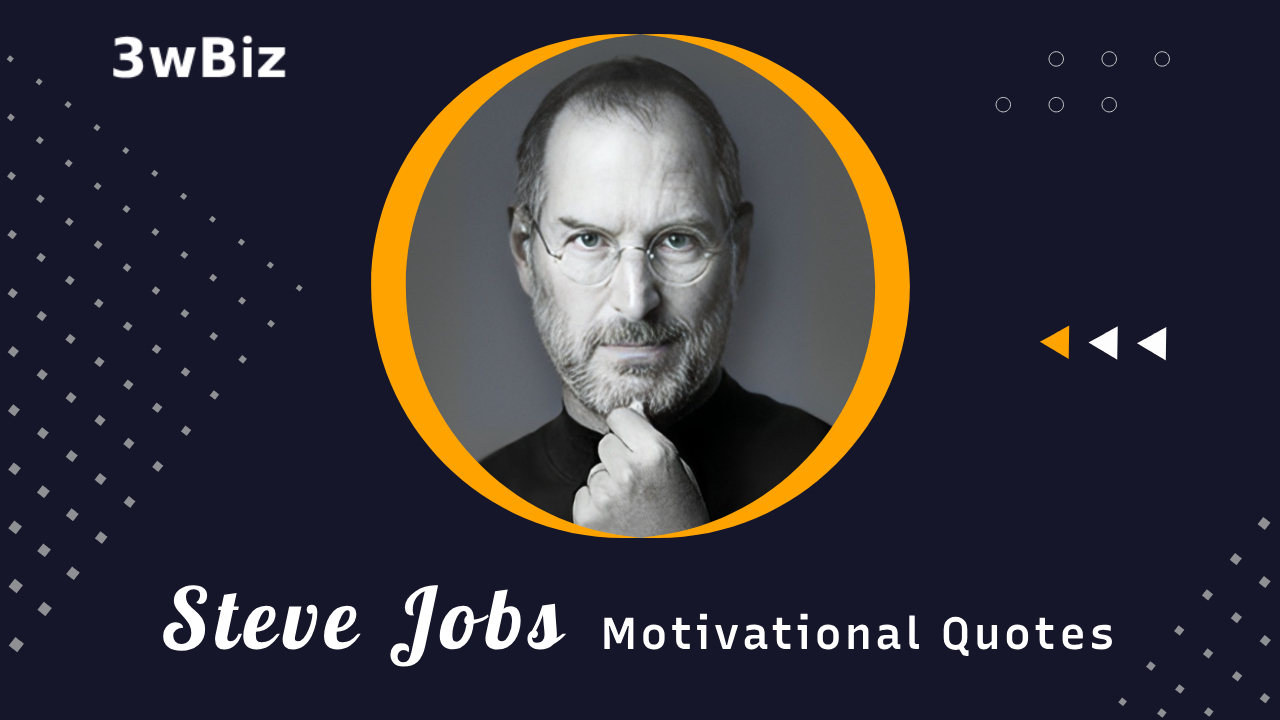Bilal Ahmed

Does Google and Bing Use RSS Feeds for Any Purpose
Does Google Use RSS Feeds? Yes, Google uses RSS feeds for many of its services. However, Google does not use RSS feeds for its main operations like search results or […]

How to Improve SEO Strategies of News Websites in Search Engine
In today’s digital age, where information travels at lightning speed, news websites face a constant struggle: standing out in a sea of content. Search Engine Optimization (SEO) is the key […]

What to Do After Keyword Research? A Complete Guide
Have you poured hours into keyword research, only to wonder what to do next? You’re not alone. Keyword research is a crucial first step, but it’s just the beginning of […]

Where to Put Your SEO Keywords: A Guide for Better Ranking
In the world of SEO, keywords are your golden ticket. They’re the bridge between what users search for and the content you create. But simply having the right keywords isn’t […]

Exploring Voice Search Trends in the United States
Understanding Voice Search Statistics “Voice search statistics” encompasses a wealth of data and insights related to the adoption, trends, and patterns of voice-activated search queries through voice-enabled devices and technology.These […]

The Role of Digital Ad Spend in Driving Business Advancement
Today, with everything changing quickly and businesses getting more connected to the internet, digital advertising is super important. It’s a place where strategies change a lot, and businesses can do […]

Best YouTube Channels for SEO Education in 2024
vidIQ Subscribers: 1.55 million+Most Popular Video How to Download a YouTube VideoVideo Link: Click Here When it comes to YouTube SEO, vidIQ is the gold standard of SEO channels on […]

Steve Jobs’ Inspiring QuotesOn Life, Death, Work, Technology, and Leadership
Steve Jobs was the co-founder, chairman, and CEO of Apple Inc. He also helped start Pixar Animation Studios and NeXT. Jobs was known for his creative business ideas and his […]

15 Branding Statistics: Key Insights for Success
In today’s dynamic business landscape, branding transcends logos; it’s the very essence of your enterprise. To thrive in a competitive market, understanding branding’s significance is paramount. Delve into these 15 […]

Business Growth Strategies: Effective Approaches to Achieving Success
In today’s ever-evolving business landscape, growth is not just a desire but a necessity for long-term success. A well-crafted growth plan can propel a business to new heights. This comprehensive […]