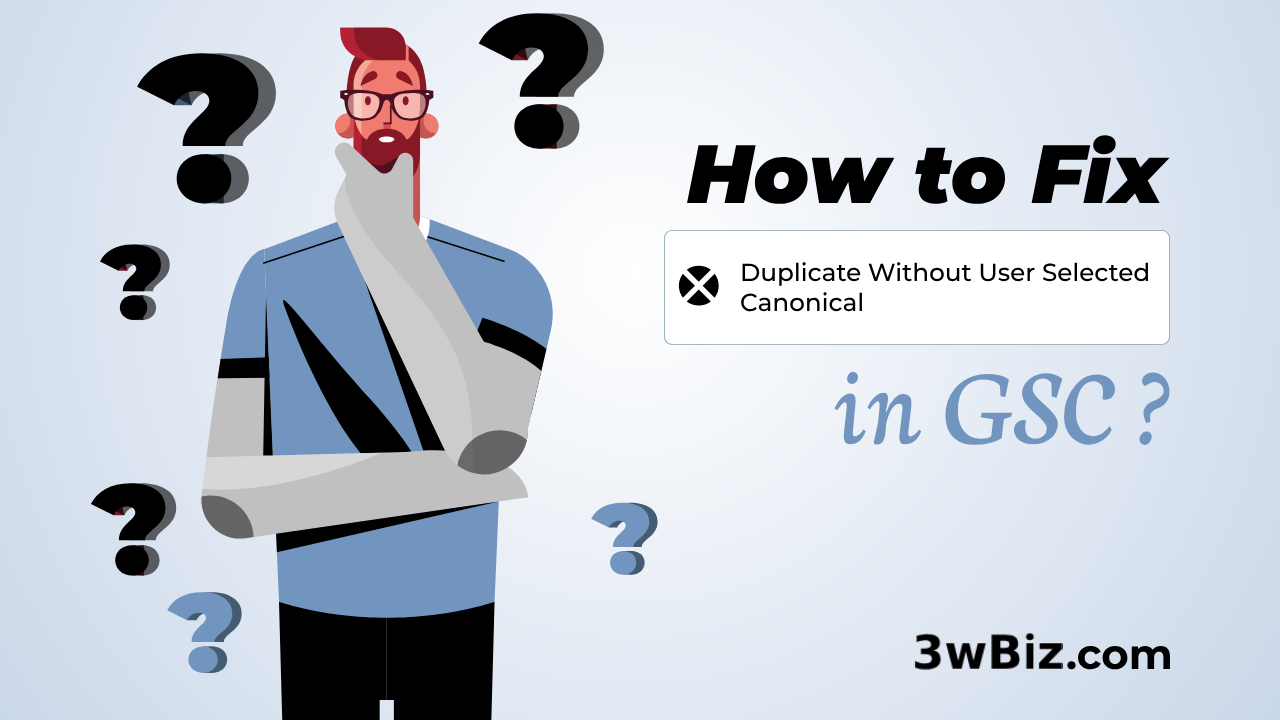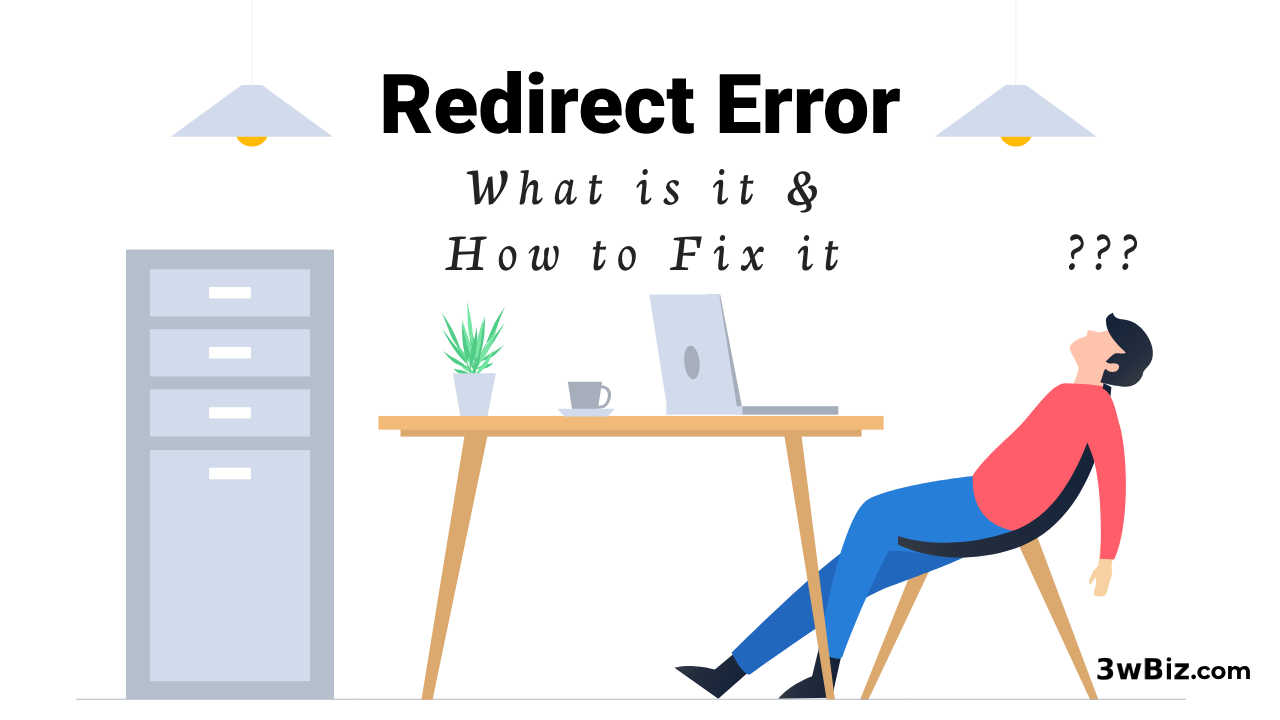Bilal Ahmed

How to Fix Duplicate Without User Selected Canonical in GSC
“Duplicate, Google chose different canonical than user” status in Google Search Console means that Google has found duplicate or similar content on your site and has chosen a different URL as […]

How to Fix “Redirect Error” in Google Search Console
A “Redirect error” in Google Search Console (GSC) indicates that Googlebot, the search engine crawler, ran into problems following a redirect on your website. This can occur due to several […]

How to Fix “Duplicate, Google Chose Different Canonical Than User” Error?
The “Duplicate, Google Chose Different Canonical Than User” error message in Google Search Console indicates that Google has identified two or more pages on your website that have duplicate content, […]