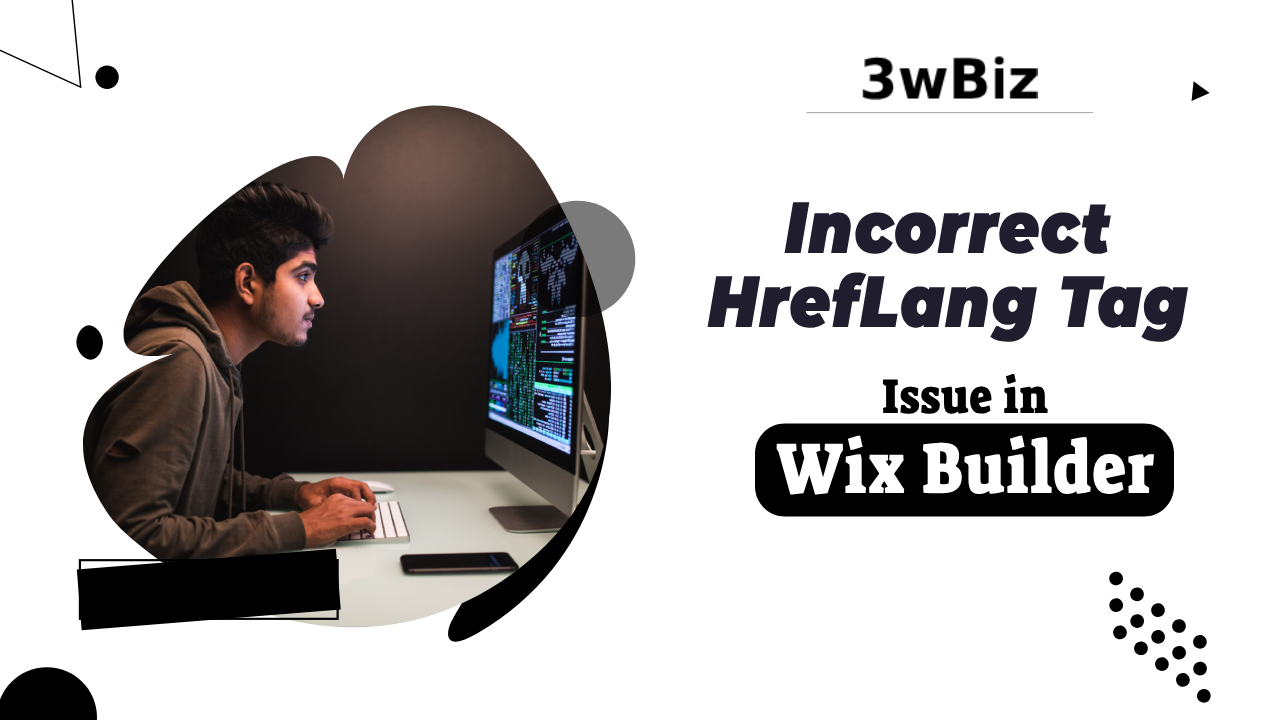The hreflang tag is an HTML attribute that tells search engines like Google the language and geographical targeting of a webpage. It helps search engines serve the correct version of a page to users.
For example, if you want to create a French version of your website, you would include hreflang="fr". If your tag needs to link to an English-language blog, you’d use the following tag: hreflang="en".
Hreflang tags are also known as rel="alternate" hreflang="x".
Here are some common ways to implement hreflang:
- Content with regional variations like
en-usanden-gb - Content in different languages like
en,de, andfr
Google’s guidelines say that using hreflang is a must, although some SEO argue that it’s optional.
Incorrect HrefLang Tag in Wix site
We can’t fix the hreflang issues in the Wix site builder. In this screenshot, 2 hreflang “es-es”/”en-us” both are different with each other.
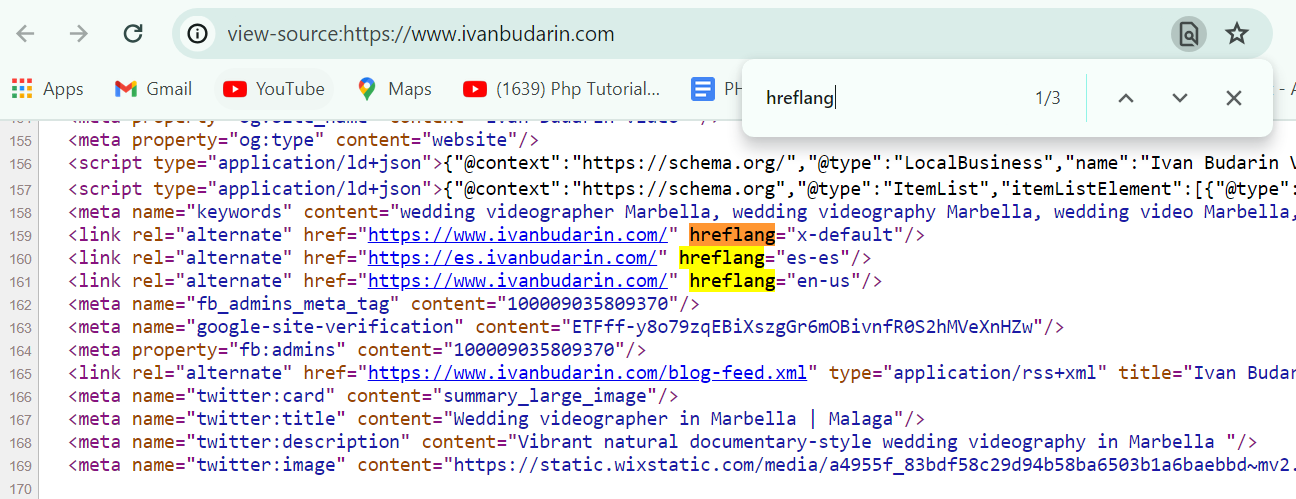
Here is the Wix Expert Support Chat Screenshot:
According to Wix Live Support, Wix doesn’t support the hreflang tag. However, Wix does add hreflang tags to pages by default so that search engines can identify the language and show the correct version to visitors.
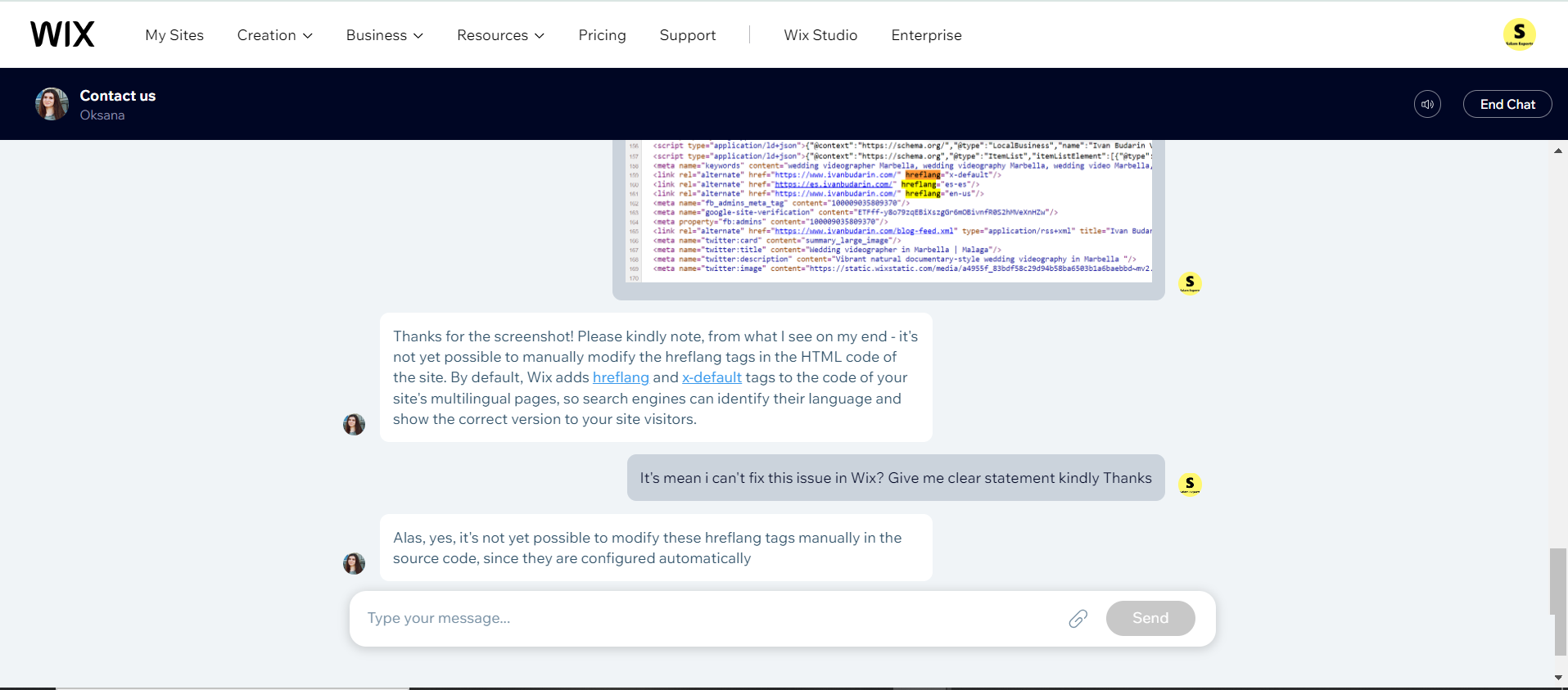
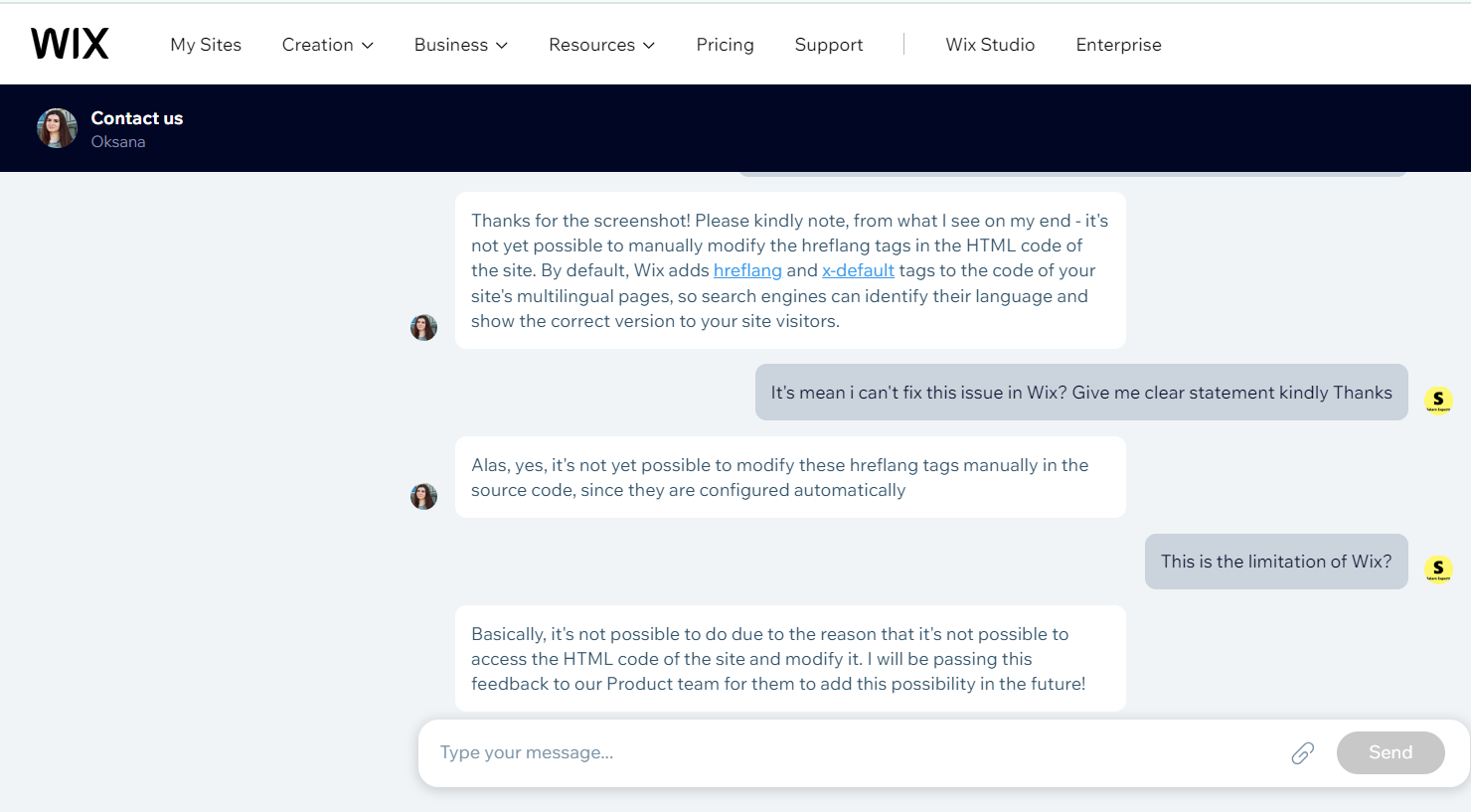
Recommendation:
To create an hreflang tag, you need to find the language and country codes you need and then fill in the blanks. Hreflang supports two-letter ISO 639-1 language codes and ISO 3166-1 alpha-2 country and region codes. The hreflang attribute is used to specify the language and regional targeting of a specific URL to search engines.