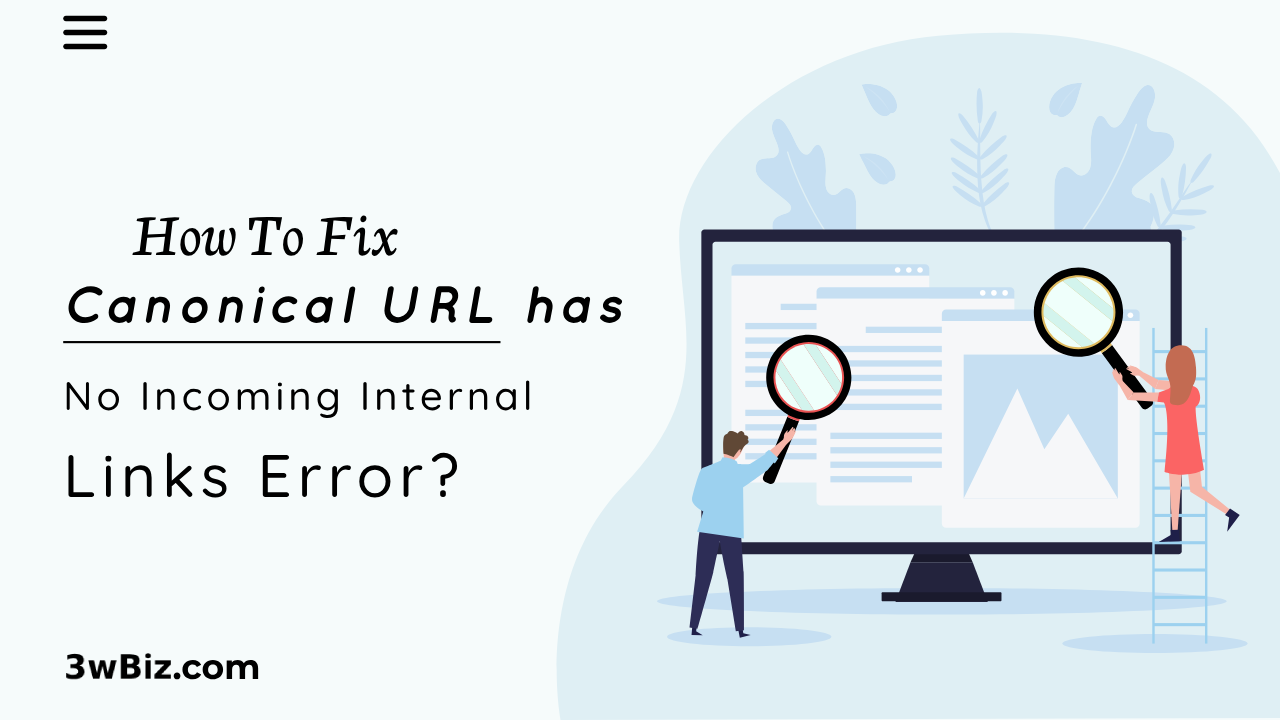“Canonical URL has no incoming internal links” errors indicate in Ahrefs and it’s means that the preferred page version doesn’t have links from other pages within the same website. This can happen if you’ve recently changed the canonical URL for a page or if you have two pages that have the same content but different URLs.
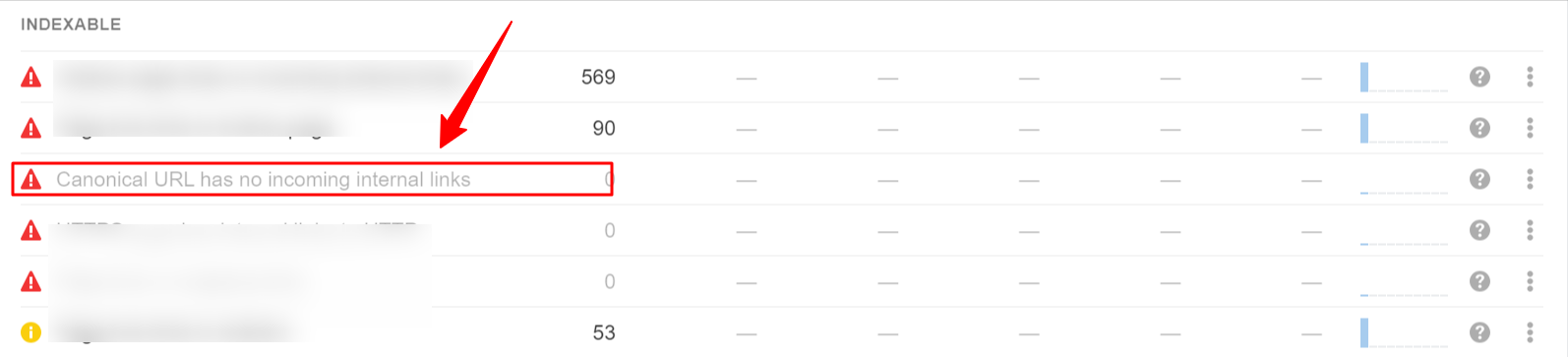
What About Issue:
When dealing with similar or duplicate pages on a website, it’s important to specify the canonical URL. This instructs search engines to display the most authoritative version of the page in search results.
If a URL has no incoming internal links, there is no way for users to reach it while browsing your website.
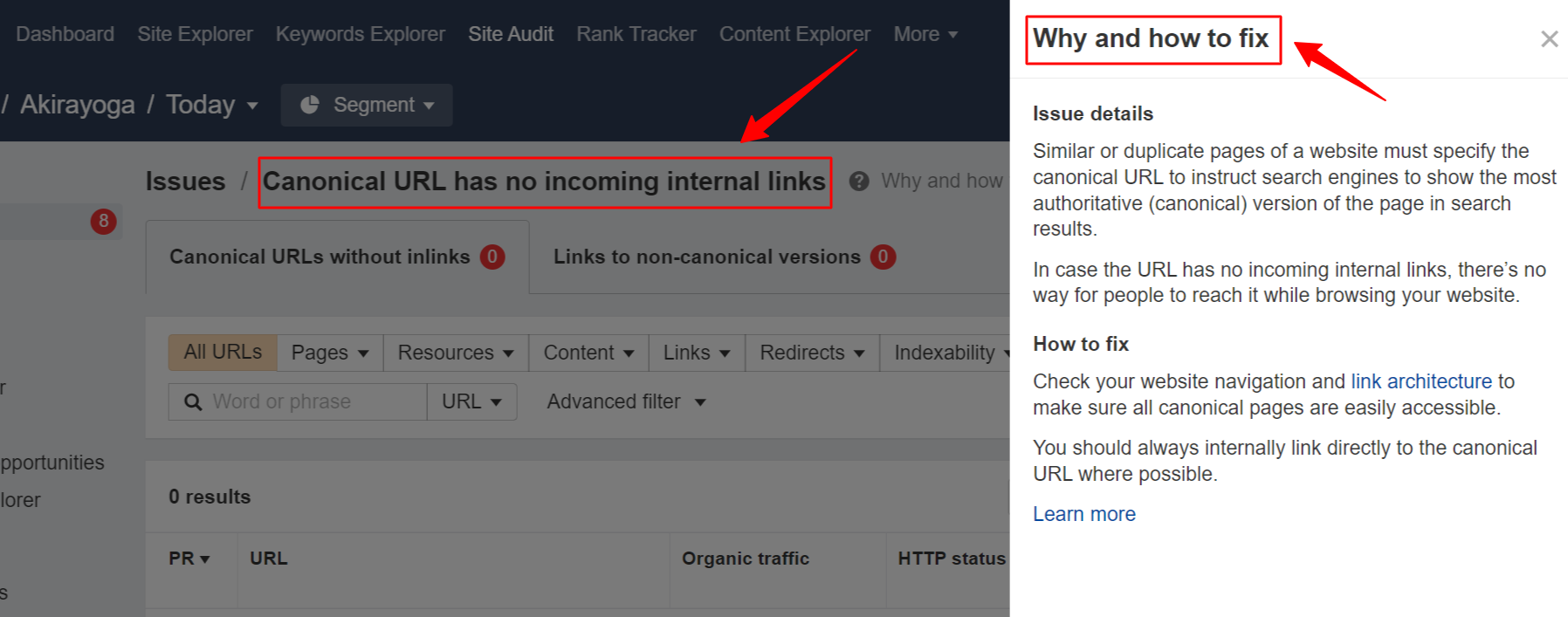
Why Canonical URL Has No Incoming Internal Links Error Important For SEO?
The “Canonical URL that has no incoming internal links” error is important for SEO for two key reasons:
- Reduced Discoverability and Crawlability: When a canonical URL lacks internal links, search engines and users might struggle to find it. Search engines primarily rely on internal links to discover new pages and understand website structure. Without these links, the canonical URL might be missed during crawling and indexing, hindering its visibility in search results.
- Limited “Link Juice” Flow: Internal links act as pathways for “link juice,“ a concept in SEO referring to the authority and value passed from one page to another. When a page receives internal links from high-authority pages within the website, it benefits from their ranking power. However, the absence of internal links to the canonical URL prevents it from receiving and leveraging this valuable “link juice,” potentially impacting its search ranking potential.
How to Fix Canonical URL Has No Incoming Internal Links Error?
Here is the several steps how to manage this issue and fix.
- Sometimes, a link to a page without a trailing slash can inadvertently lead to another page on your site. In such cases, when the new page is crawled, it may report the canonical link of the correct page as having an incorrect internal link. To fix this issue, you need to correct the internal link where the incorrect link was placed. This is a common occurrence and can be resolved by ensuring all internal links are correctly formatted with or without trailing slashes to avoid such conflicts.
- Review your website’s navigation and link architecture to ensure that all canonical URLs are easily accessible. Ensure that the pages you want to rank in search results receive a sufficient number of internal links.