Modified Date:May 22, 2025
Duda and Wix are both popular website builders, but they cater to different needs. If you want to make a basic website with informational pages then it would be just a price different but Duda is often preferred by web designers and agencies, while Wix is more suitable for individuals and smaller businesses. Wix and duda are known for its drag-and-drop functionality and extensive templates, making it user-friendly. Duda focuses on robust design and content management capabilities, particularly for managing multiple sites.
Duda vs. Wix: Side-by-Side Comparison (2025)
| Feature |
Duda |
Wix |
| White Label |
✅ Fully white-labeled: dashboard, editor, stats, analytics, client emails, and preview links—all support agency branding. |
❌ No white-labeling available. Wix branding is visible across all tools. |
| Client & Team Management Tools |
✅ Advanced collaboration tools: custom roles, team permissions, Site Comments, and client access controls. |
⚠️ Basic tools with limited collaboration features and fewer access controls. |
| Site Export & Portability |
✅ Full freedom to export your site’s code and content at any time. |
❌ No site export functionality. You’re locked into the Wix platform. |
| Revenue Stream Control |
✅ You set pricing for your clients. Clients never see Duda’s pricing; agency branding is maintained throughout. |
❌ Clients see Wix pricing. If the site is in their name, Wix bills them directly. |
| Pricing Model |
✅ Scalable agency plans designed for managing multiple clients cost-effectively. |
❌ Per-site pricing; less scalable and more costly for agencies with many clients. |
| Support |
✅ Dedicated, high-rated customer support (98% satisfaction) including live chat and phone support. |
⚠️ Mostly self-serve via knowledge base and community forums. |
| Data-Driven Site Content |
✅ Easily connect to internal or external databases to populate site content dynamically. |
⚠️ Requires custom code and technical expertise for data integrations. |
| Code Access & Customization |
✅ Full code access: HTML, CSS, JavaScript editing via Developer Mode. |
❌ Limited code access. Deeper edits require Corvid (now Velo) and advanced skills. |
| SEO Capabilities |
✅ Built-in SEO tools aligned with Google’s best practices: fast load times, mobile optimization, structured data, and Lighthouse standards. |
⚠️ Offers standard on-page SEO tools (meta tags, canonical URLs), but lacks advanced performance optimizations. |
Key Features:
Ease of Use
Duda
Duda offers a streamlined interface tailored for professionals. Its drag-and-drop editor is intuitive, allowing for rapid site development. The platform emphasizes efficiency, making it ideal for agencies managing multiple client projects.
Wix
Wix is renowned for its user-friendly approach. With its ADI (Artificial Design Intelligence), even novices can craft websites effortlessly. The platform’s flexibility caters to both beginners and seasoned designers.
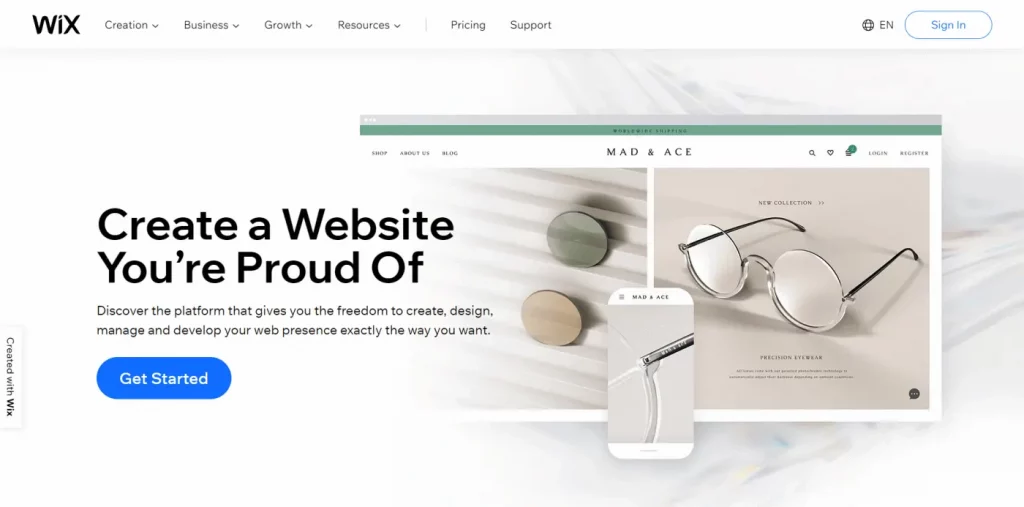
Design & Templates
Duda
Duda provides a curated selection of responsive templates, ensuring consistency across devices. While the variety is limited compared to Wix, the templates are optimized for performance and user experience.
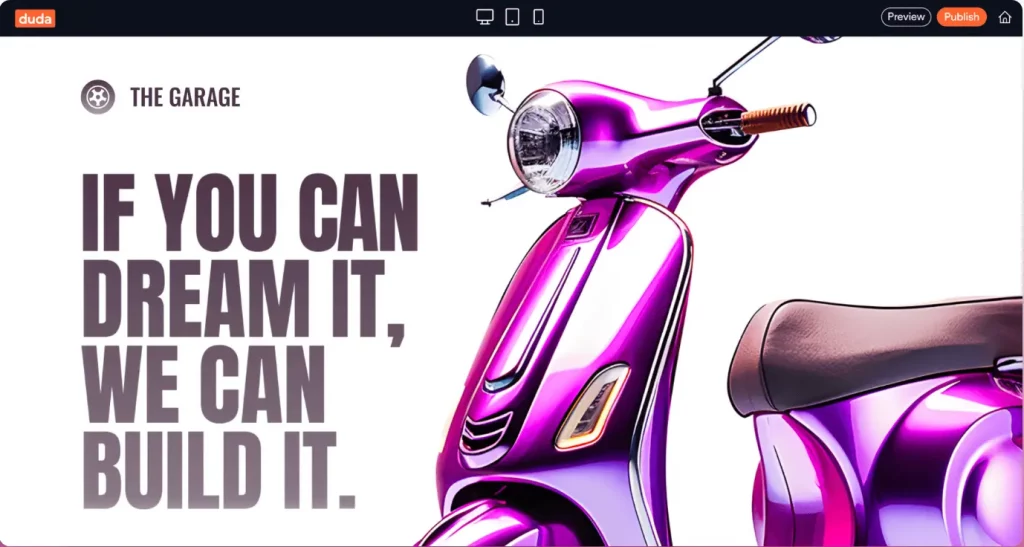
Wix
Wix boasts an extensive library of over 800 templates spanning various industries. The customization options are vast, allowing users to tweak designs to their liking. However, once a template is chosen, switching to another requires rebuilding the site.
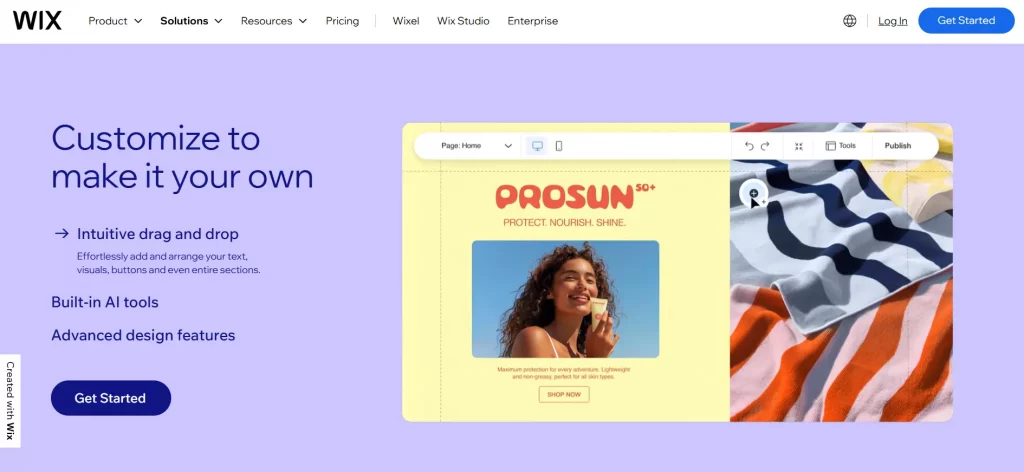
SEO Capabilities
Duda
Duda is built with SEO in mind. Features like automatic sitemaps, customizable meta tags, and fast-loading pages enhance search engine visibility. The platform aligns with Google’s Core Web Vitals, ensuring optimal performance.
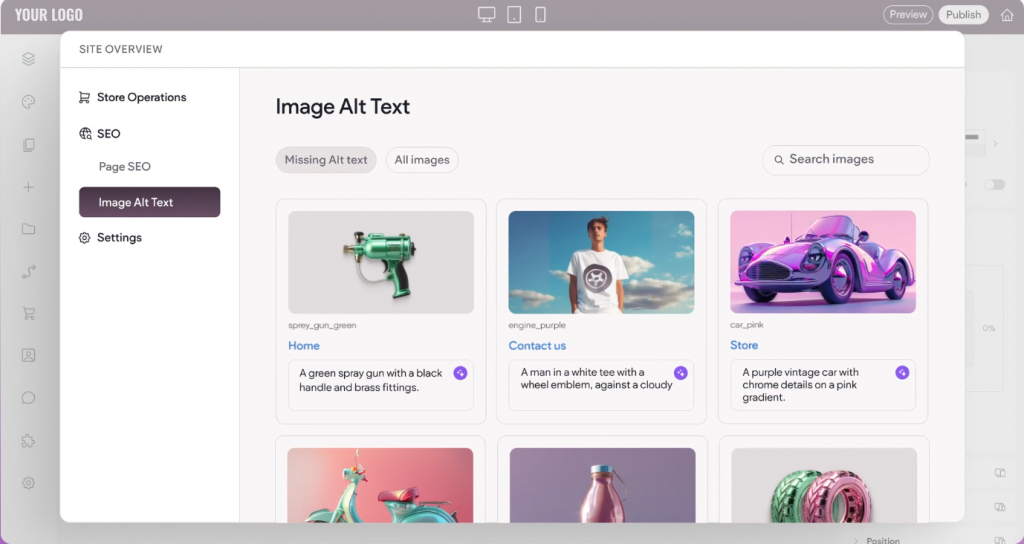
Wix
Wix has made significant strides in SEO. With tools like SEO Wiz, users receive step-by-step guidance to optimize their sites. However, some advanced SEO features may require manual configurations.
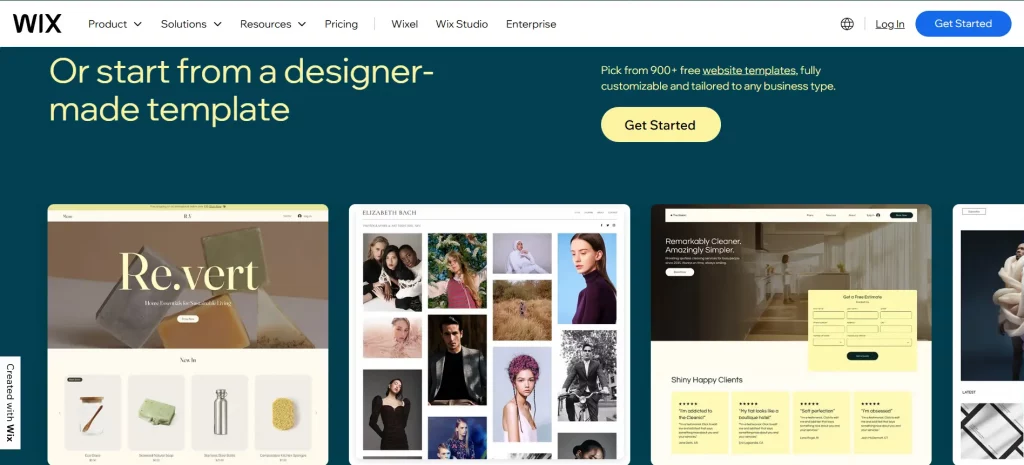
E-commerce Features
| Duda |
Wix |
|
Duda’s e-commerce capabilities are suitable for small to medium-sized stores. Features include product catalogs, discount codes, and secure checkout processes. Integration with payment gateways like PayPal and Stripe is seamless.
|
Wix offers robust e-commerce functionalities. From inventory management to abandoned cart recovery, the platform caters to comprehensive online store needs. Its App Market further extends e-commerce capabilities.
|
Customer Support
| Duda |
Wix |
|
Duda offers 24/7 support through email and chat. Their knowledge base is comprehensive, providing solutions to common queries. Priority support is available for higher-tier plans.
|
Wix provides support via forums, help centers, and callback services. While live chat isn’t universally available, their resources are extensive, catering to a broad user base.
|
Integrations & Apps
| Duda |
Wix |
|
Duda’s App Store offers a selection of integrations focusing on essential functionalities. While not as extensive as Wix, it covers key areas like SEO, analytics, and e-commerce.
|
Wix’s App Market is expansive, featuring over 250 apps. From marketing tools to advanced analytics, users can enhance their sites with various third-party integrations.
|