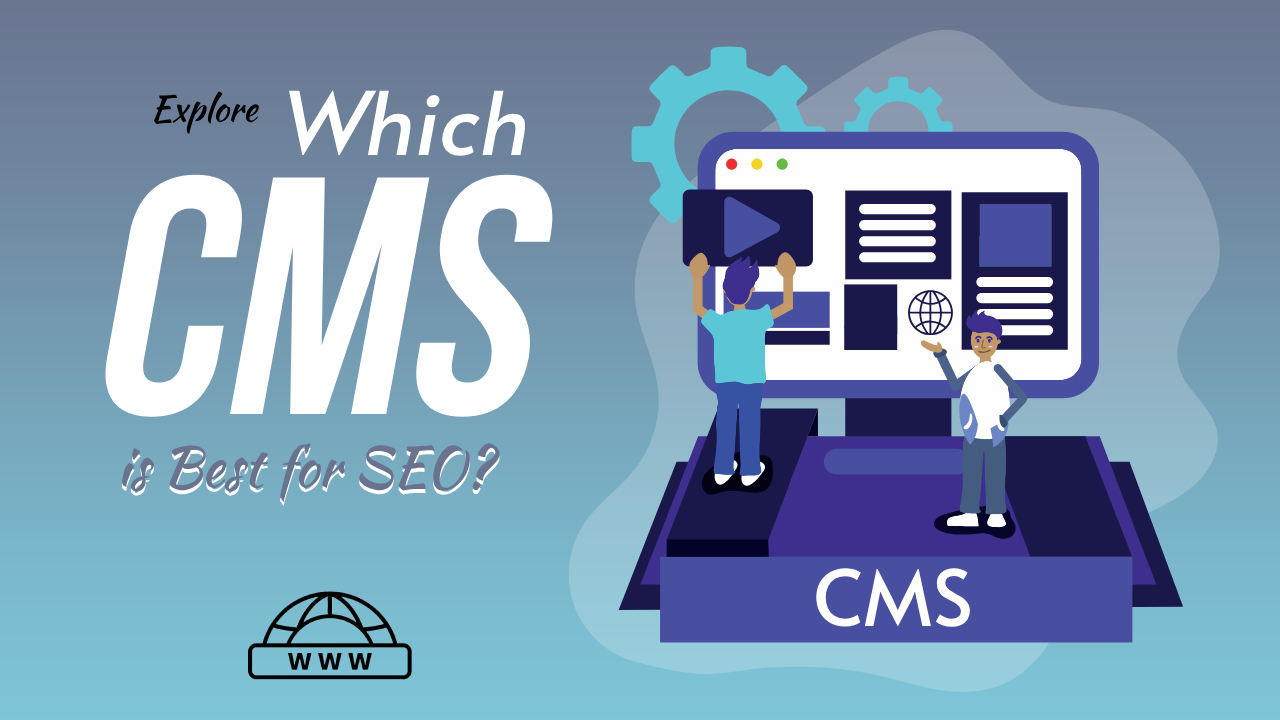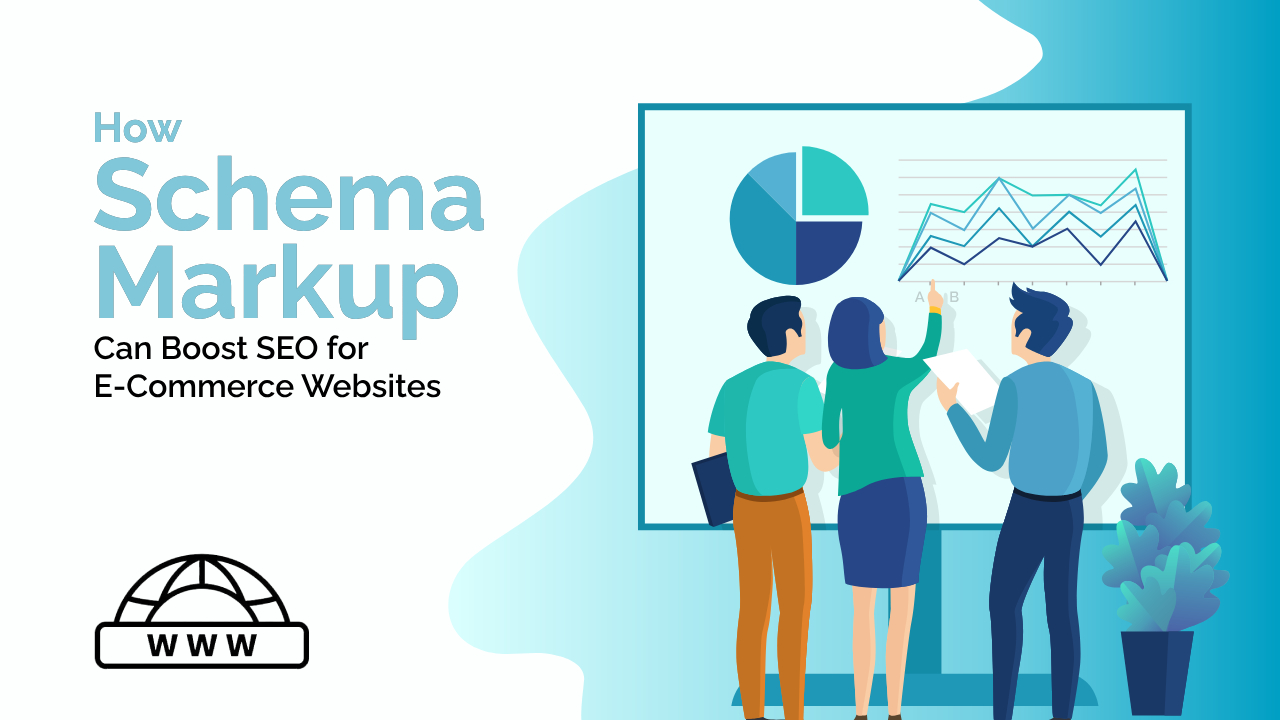Are you struggling to get your website noticed on search engines? You’re not alone. With countless websites vying for attention, finding the right platform to boost your SEO can feel overwhelming. Did you know that the CMS you choose can significantly impact your site’s visibility? Imagine having the perfect CMS that simplifies your SEO tasks and skyrockets your rankings. Intrigued? We’re about to show you which CMS is best for SEO, backed by proven results and expert insights. Ready to elevate your online presence? Let’s dive in and discover the ideal CMS for your SEO needs.
Criteria for an SEO-Friendly CMS
User-Friendly Interface
A good CMS should have an intuitive interface that allows users, even those with limited technical skills, to manage and optimize their content easily.
Customizability and Flexibility
The ability to customize your website and its functionalities to fit your specific needs is crucial. A flexible CMS allows for better control over SEO elements.
SEO Tools and Plugins Availability
An SEO-friendly CMS should support various SEO tools and plugins that help with tasks such as keyword optimization, meta tag management, and performance tracking.
Performance and Speed
Site speed is a critical ranking factor. Choose a CMS that is optimized for performance to ensure fast loading times.
Mobile Responsiveness
With mobile searches surpassing desktop, having a mobile-friendly website is essential. Your CMS should support responsive design to ensure your site performs well on all devices.
Security Features
A secure CMS protects your website from cyber threats, which is vital for maintaining your SEO rankings. Search engines prioritize secure sites over insecure ones.

Must-Have CMS Features for SEO
Customizable URLs
Customizable URLs allow you to create search engine-friendly web addresses. They should be clear, concise, and include relevant keywords.
Meta Tag Management
Managing meta tags (titles and descriptions) for each page is essential for SEO. Look for a CMS that allows easy editing of meta tags.
XML Sitemap Generation
An XML sitemap helps search engines understand the structure of your website. Your CMS should be able to automatically generate and update this sitemap.
Schema Markup Support
Schema markup helps search engines better understand your content and can improve how your pages appear in SERPs. Ensure your CMS supports adding schema markup.
Analytics Integration
Integrating with analytics tools like Google Analytics is vital for tracking and improving your SEO performance. Your CMS should support easy integration with these tools.
Social Media Integration
Social media can drive traffic and improve your SEO. A good CMS should have built-in tools to share your content across social platforms easily.
Evaluating Popular CMS Options
WordPress
Overview: WordPress is the most popular CMS globally, powering over 40% of all websites. It’s known for its user-friendly interface and extensive plugin ecosystem.
SEO Strengths
- Highly customizable
- Wide range of SEO plugins like Yoast SEO and All in One SEO
- Strong community support
Popular SEO Plugins
- Yoast SEO: Comprehensive SEO management tool.
- All in One SEO Pack: Robust tool for optimizing content.
- Rank Math: Advanced SEO features with an intuitive interface.
Wix
Overview: Wix is a user-friendly website builder known for its drag-and-drop interface, making it popular among beginners.
SEO Capabilities
- Built-in SEO tools
- Easy integration with Google Analytics and Google Search Console
Pros and Cons
- Pros: Simplicity, built-in SEO guides.
- Cons: Limited customizability, not as flexible as other CMS options.
Squarespace
Overview: Squarespace is a popular choice for creatives due to its beautiful design templates and ease of use.
SEO Features
- Clean URLs
- SSL certificates included
- Built-in mobile optimization
Benefits and Limitations
- Benefits: Great design, decent SEO tools.
- Limitations: Less flexibility compared to WordPress.
Shopify
Overview: Shopify is an e-commerce-focused CMS, ideal for businesses looking to sell products online.
SEO Advantages
- Fast loading times
- Integrated SEO features for product pages
Key SEO Features
- SEO Apps: Plugins for advanced SEO tasks.
- Speed Optimization: Ensures quick load times, crucial for SEO.
Joomla
Overview: Joomla is a flexible CMS with a strong user base, known for its complexity and powerful features.
SEO Potential
- Advanced user management
- Multiple extensions for SEO
Plugins and Extensions
- sh404SEF: URL management and SEO enhancement.
- Easy Frontend SEO (EFSEO): Allows front-end SEO editing.
Drupal
Overview: Drupal is a highly customizable CMS, often used for more complex websites requiring advanced functionality.
SEO Strengths
- High level of customization
- Strong security features
Best SEO Modules
- Pathauto: Automatically generates SEO-friendly URLs.
- Metatag: Provides meta tag management.
Magento
Overview: Magento is a powerful e-commerce CMS designed for large-scale online stores.
SEO Capabilities
- Comprehensive SEO features
- Supports large product catalogs
Important SEO Features
- SEO Tools: Built-in and third-party tools for optimization.
- Performance: Designed to handle high traffic and large inventories.
Comparing CMS Options
Ease of Use
- Best: Wix, Squarespace
- Intermediate: WordPress, Shopify
- Advanced: Joomla, Drupal, Magento
Customizability
- Best: WordPress, Drupal
- Intermediate: Joomla, Magento
- Basic: Wix, Squarespace
Plugin Availability
- Best: WordPress
- Intermediate: Joomla, Drupal
- Basic: Wix, Squarespace, Shopify
Performance
- Best: Shopify, Magento
- Intermediate: WordPress, Joomla, Drupal
- Basic: Wix, Squarespace
Security
- Best: Drupal, Magento
- Intermediate: Joomla, WordPress
- Basic: Wix, Squarespace, Shopify
Support and Community
- Best: WordPress
- Intermediate: Joomla, Drupal
- Basic: Wix, Squarespace, Shopify
Best CMS for Different Needs
Best for Beginners
Wix: Simple and user-friendly.
Best for Small Businesses
Squarespace: Great design with decent SEO features.
Best for Large Enterprises
Drupal: Highly customizable and secure.
Best for E-commerce
Shopify: Designed for online stores.
Best for Custom Projects
WordPress: Flexible and extensive plugin ecosystem.
Final Verdict
WordPress emerges as the optimal choice for SEO due to its unparalleled customizability, extensive plugin ecosystem, strong community support, regular updates, user-friendly interface, responsive design, fast loading times, and comprehensive analytics integration, making it the preferred platform for maximizing search engine visibility and driving organic traffic.
Conclusion
Selecting the right CMS is a critical decision that can significantly impact your SEO efforts. WordPress stands out as a highly flexible and powerful option, especially for those who value extensive customization and a robust plugin ecosystem. For beginners and small businesses, Wix and Squarespace offer simplicity and beautiful design templates with decent SEO capabilities. For large enterprises and e-commerce sites, Drupal and Shopify provide advanced features and strong performance.