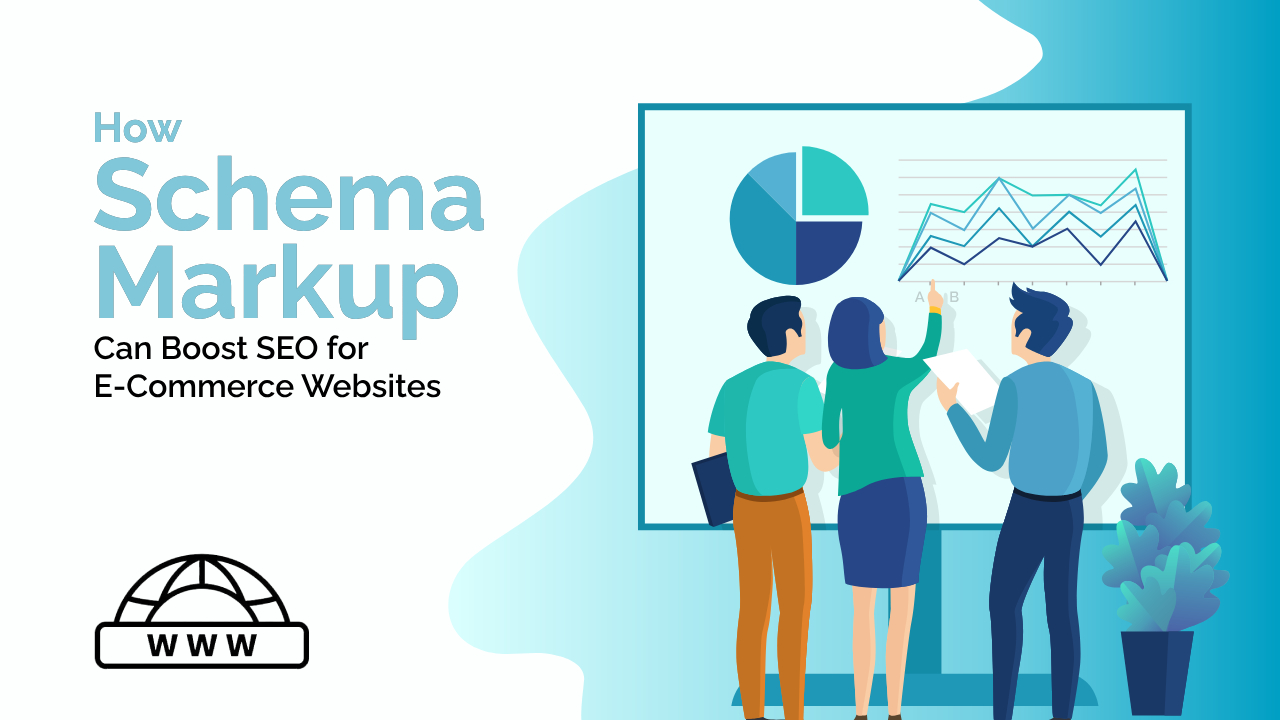What is Page With Redirect?
In Google Search Console, the “Page with redirect” message means that Google has found a page with a redirected URL but has not indexed it. This can happen for a number of reasons, including:
- Links within the website
- Incorrect domain setup
- Incorrect SSL setup
- Redirect loops
- Redirect chains
- Incorrect URL formatting
Understanding the “Page With Redirect” Issue
To understand the “Page with Redirect” issue, it is important to first understand how Google indexes websites. Google uses a bot called Googlebot to crawl websites and discover new pages. Googlebot then analyzes these pages and adds them to Google’s index.If Googlebot encounters a page on your website that redirects to another URL, it will follow the redirect and index the target URL instead.
However, if the redirect is not implemented correctly, or if there is a redirect chain, Googlebot may not be able to index the target URL properly.
Types of Redirection:
| Status Code | Meaning | Usage |
|---|---|---|
| 301 | Permanent Redirection: You don’t need it indexed, and you want your visitors to be always redirected to the final page | You are proceeding with the website migration. |
| 302 | Temporary Redirection: The starting page is still important to you & should stay indexed. For the time being, you want your visitors to be redirected to a different web page. | You have temporarily with drawn from offering a certain product and replacing it with a seasonal equivalent. |
Common Causes of Page Redirect Issues
To effectively address the “Page With Redirect” issue, it’s essential to identify the underlying causes. Here are some common culprits:
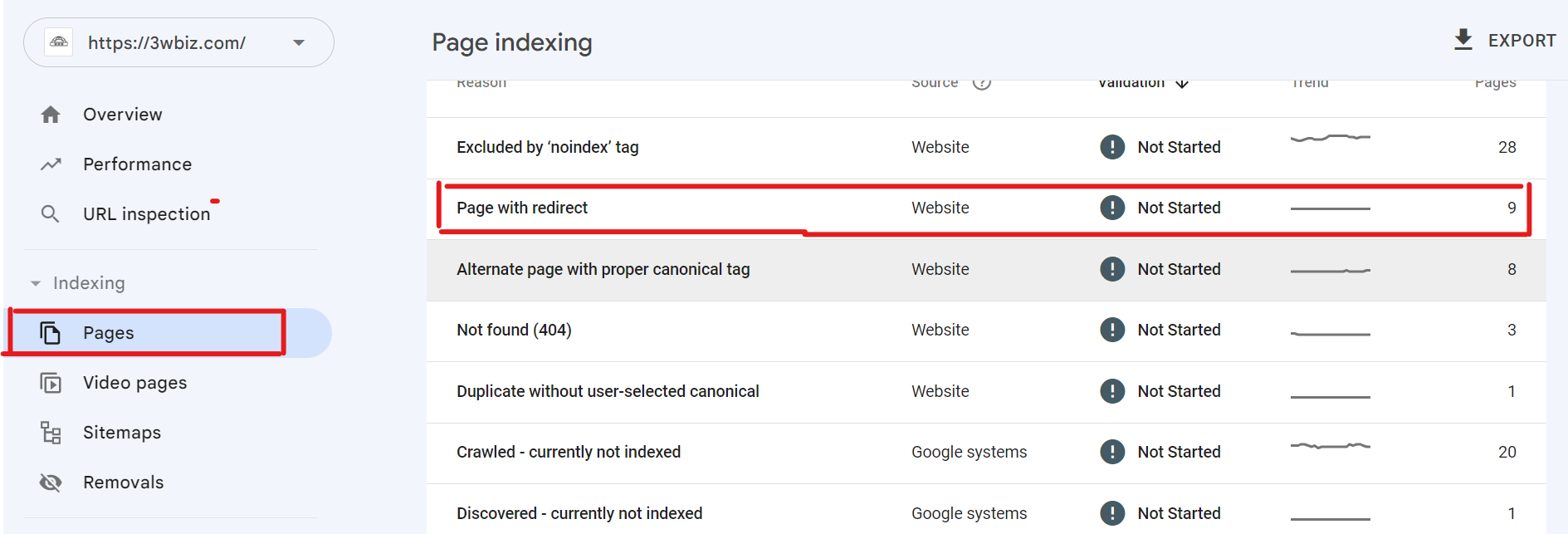
- Misconfigured Redirects: Incorrect settings in your website’s redirects can lead to this problem. Make sure your redirects are set up correctly.
- Server Errors: Server-related issues, such as misconfigured server headers, can cause page redirects. Ensure your server is in good health.URL Changes: If you’ve made changes to your website’s URL structure, it can lead to redirect problems. Verify that your URLs are consistent.
- Content Management System (CMS) Issues: Certain CMS platforms may create redirect problems. Ensure your CMS is up-to-date.
- HTTP to HTTPS Transition: Moving from HTTP to HTTPS can trigger redirect issues. Make sure your SSL certificate is properly installed. Now, let’s delve into the solutions to fix the “Page With Redirect” issue in GSC.
How to Fix Page With Redirect Issue in GSC
Follow these steps to resolve the “Page With Redirect” issue and enhance your website’s SEO:
1. Check for Misconfigured Redirects: Start by reviewing your website’s redirects. Look for any misconfigurations, such as redirect loops or improper status codes. You can use online tools and plugins to identify and fix these issues.
2. Verify Server Settings: Ensure your server is properly configured. Check for any server header issues and make necessary adjustments. This step is crucial for resolving server-related redirect problems.
3. Update URL Structures: If you’ve recently changed your website’s URL structure, create 301 redirects from old URLs to new ones. This helps search engines and users find the correct content.
4. CMS Updates: If your website uses a CMS, keep it updated to the latest version. CMS updates often include bug fixes and improvements that can resolve redirect issues.
5. SSL Certificate: If you’ve transitioned from HTTP to HTTPS, ensure your SSL certificate is correctly installed and configured. This prevents potential redirect problems associated with secure connections.
Conclusion:
Addressing the “Page With Redirect” issue in GSC is crucial for maintaining a healthy and efficient website. By following the steps outlined in this guide, you can resolve the issue, enhance your On Page SEO as well as Technical SEO, and provide a seamless user experience. Don’t let redirect problems hold your website back—take action today!
FAQs
How can I identify a “Page With Redirect” issue in GSC?
In GSC, go to the Coverage Report, and look for errors related to “Page With Redirect.” This report will provide details on the affected pages.
Why are redirect issues harmful to SEO?
Redirect issues can negatively affect SEO because they disrupt the user experience and can lead to indexing problems. Search engines prefer websites with a smooth, direct page-to-content relationship.
Do I need a professional to fix redirect issues?
While some redirect issues can be resolved by website owners, complex problems may require the expertise of a web developer or SEO specialist.
Can fixing redirect issues improve my website’s ranking?
Yes, resolving redirect issues can have a positive impact on your website’s SEO. It ensures that search engines can crawl and index your content efficiently.
What is the best practice for creating 301 redirects?
When creating 301 redirects, make sure they point to the most relevant and similar content. This helps maintain user experience and SEO value.
How often should I check for redirect issues?
Regularly monitor your website for redirect issues, especially after making significant changes to your site’s structure or URLs.