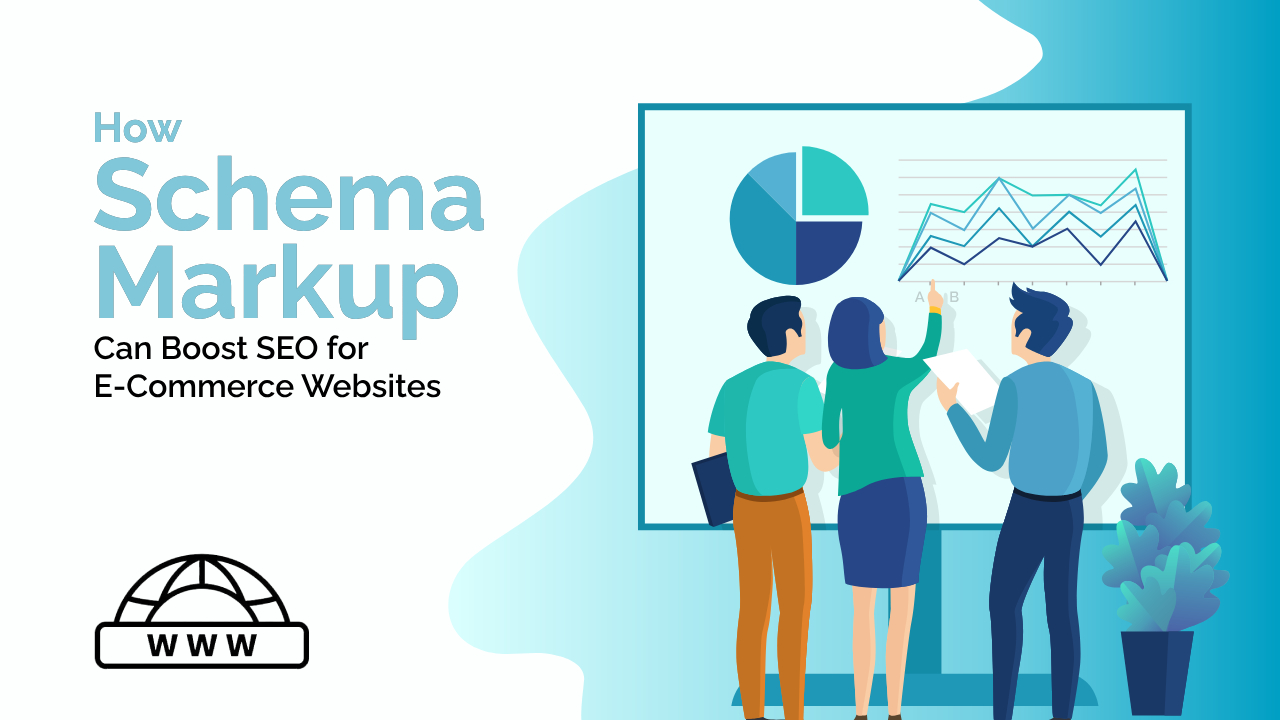Changing your CMS itself won’t directly affect your Google Search rankings, according to Google’s Search Advocate John Mueller. Google focuses on the final result, not the tool used to create it. Whether you use WordPress, Wix, or manual coding, as long as the website is well-optimized and user-friendly, it can rank well in search.
However, switching CMSes can indirectly impact your rankings in several ways:
- URL changes
- Sitemap adjustments
- Robots.txt
- Performance
- Content migration
- Design changes
- Indexing
- Above the fold may be changed
- HTML source code changed normally
- Missing alt, images or position of ranked/important image
- Breadcrumbs may be missed
- Structure data have been removed
- Server settings changes that could impact crawling and indexing
- Page Speed and Core Web Vitals
- Mobile usability of new source code
How to Impact of CMS Change on Google Search Ranking
Explanation:
Technical Issues:
- URL changes: If your new CMS uses different URLs, you need to implement proper 301 redirects to guide search engines to the new pages, preventing broken links and potential ranking drops.
- Sitemap adjustments: Update your sitemap to reflect the new URL structure and submit it to Google Search Console for faster crawlability and indexing.
- Robots.txt:
Different CMSes might use different syntax or formatting for robots.txt directives. Review and adjust them as needed. - Performance: Make sure your new CMS platform delivers optimal page loading speed and mobile-friendliness, as these are vital ranking factors.
Content and User Experience:
- Content migration: Ensure accurate and complete transfer of your content to the new platform, avoiding broken internal links and missing information.
- Design changes: Significant website structure or functionality alterations may require adjustments to user experience and navigation, potentially impacting how effectively users find information and engage with your site. This can send mixed signals to search engines.
Temporary SEO fluctuations:
- Indexing:
It takes time for search engines to crawl and index your new website after migrating to a new CMS. You might experience temporary ranking drops during this period, which should recover once indexing is complete. - Template and Layout Differences:
CMS platforms often have default settings for content organization and display. Each CMS has its own set of templates and design options, which can influence the structure and visual hierarchy of your pages. Elements like header sizes, navigation placement, and content spacing can vary, leading to different content being visible above the fold. - HTML Source Code May Be Changed:
Each CMS has its way of structuring and generating HTML code to create web pages. This means the underlying code that builds your page structure, content formatting, and functionality will be different. - Missing Alt, Images, or Position of Changed:
Different CMS templates might position images differently, affecting visual hierarchy and SEO relevance. Manual Adjustments: Review image placement and make necessary adjustments to maintain content structure and visual appeal. - Breadcrumbs May Be Changed:
Breadcrumbs can be inadvertently missed or misconfigured during a CMS migration. - Structure Date Has Been Removed:
CMS platforms vary in how they manage and implement structured data. Some migration tools might not fully transfer structured data or may introduce errors and this can lead to missing or incorrect information. - Impact on Page Speed and Core Web Vitals:
Some CMS platforms generate more code than necessary, leading to slower load times. This can include unused scripts, styles, or excessive plugins. - Impact on Mobile Usability:
Switching CMS platforms can potentially impact your website’s mobile usability due to breaking the Responsive design and Mobile optimization.
Recommendations:
- Carefully plan your CMS migration and prioritize smooth technical implementation, including redirects and sitemap updates.
- Minimize changes to URLs and website structure to avoid confusing users and search engines.
- Maintain and improve content quality and user experience after the migration.
- Monitor your SEO performance and address any technical issues or ranking drops promptly.
By taking these precautions, you can minimize the potential impact of changing your CMS on your Google Search rankings and ensure a smooth transition for both users and search engines.